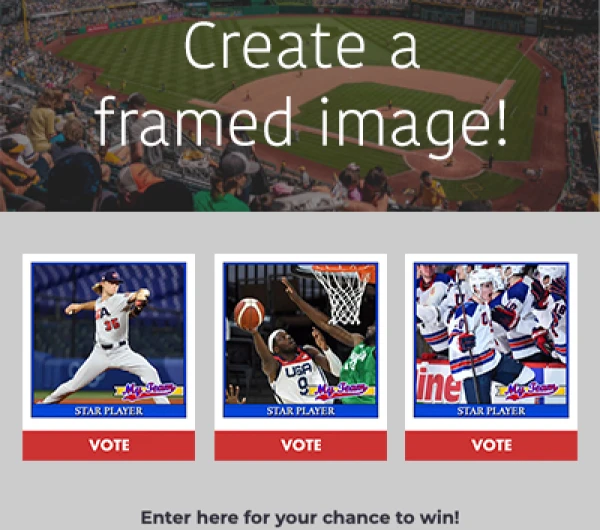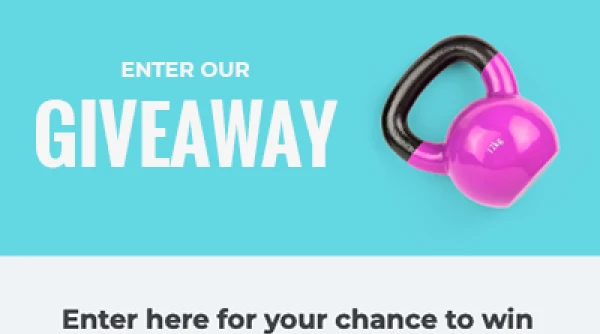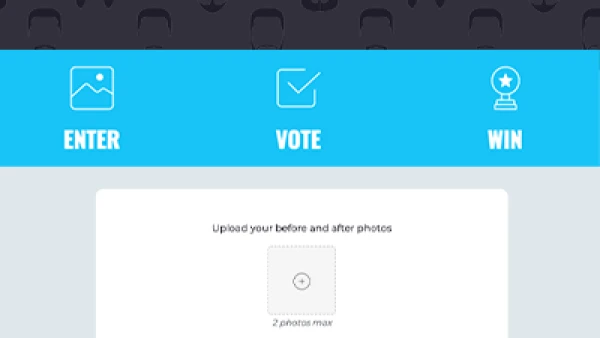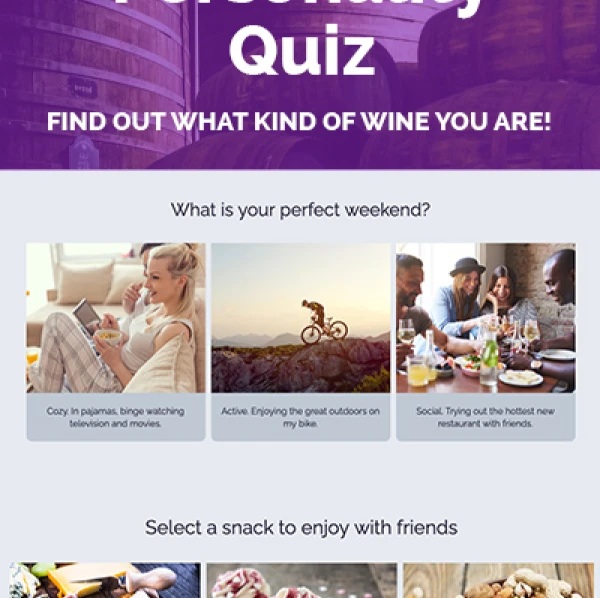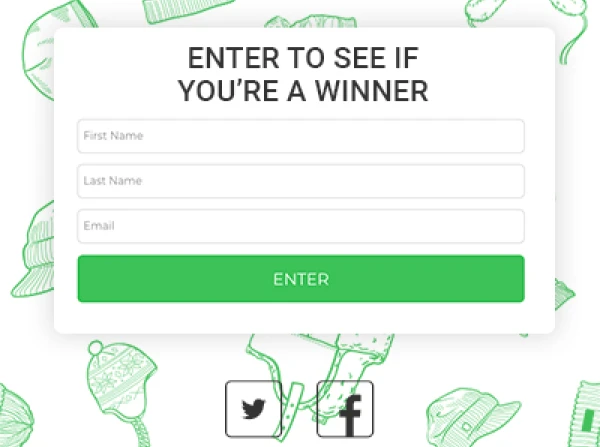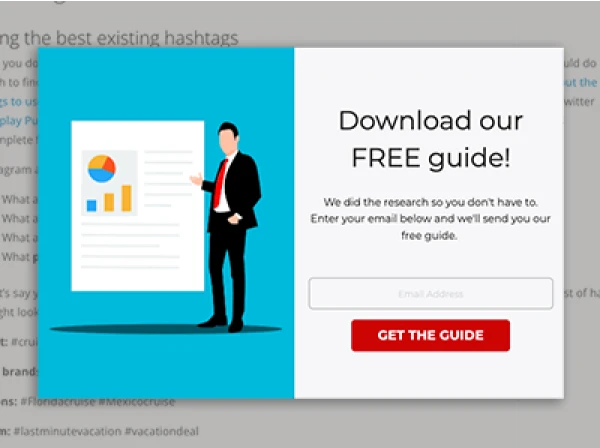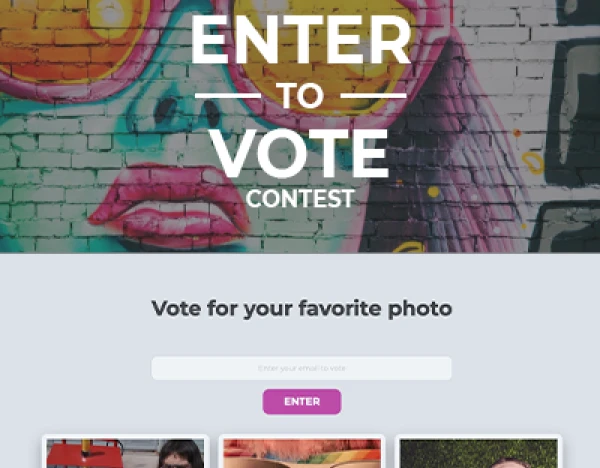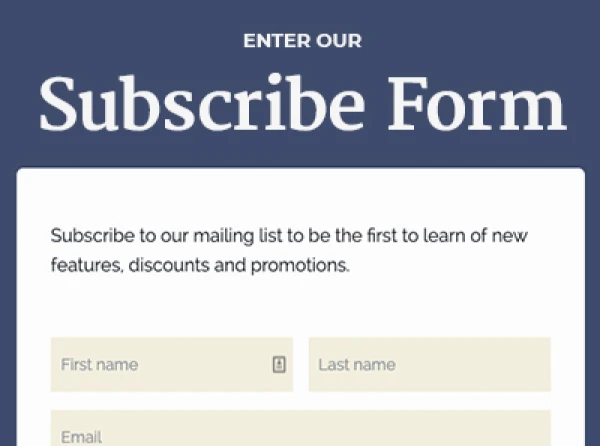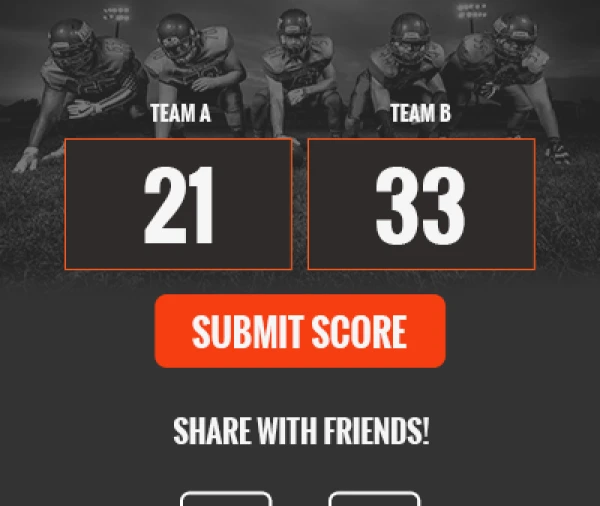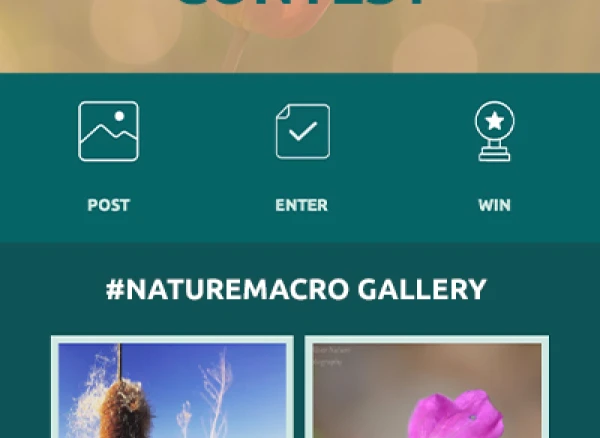Business & Marketing Strategy
Best Practices
8 Must-Have Features to Maximize Your Contest or Giveaway’s ROI
Learn the 8 features your contest or giveaway needs to maximize its ROI.

Must read
Recent posts
Get productivity tips straight to your inbox
We’ll email you 1-3 times per week—and never share your info.
Additional Resources
We’re here to help you get started
Access a rich library of guides and video tutorials. Quickly learn how to launch winning marketing campaigns.

ShortStack University
Quick and easy-to-understand video lessons to learn ShortStack tools
Access ShortStack University
Live training
Get all your questions answered from our team during live training sessions
Book a consultation
Let your brand go viral
Hook your audience with interactive marketing campaigns that convert.
Zero tech skills needed
Cancel anytime
100+ drag-and-drop templates