The 5 Best Instagram Story Stickers That Drive Engagement for Businesses

Discover how Instagram Stories Stickers can help businesses engage with their customers through interactive and creative content.
Did you know that over 500 million people use Instagram (IG) Stories EVERY DAY? Not only that, according to Instagram, 58% of folks became more interested in a brand or product after seeing it in Stories. These numbers explain why so many brands and influencers have moved to regularly using Stories instead of posting directly to their IG profiles.
58% of folks became more interested in a brand or product after seeing it in Stories
Given the fleeting nature of IG Stories, coming up with original content day in and day out can be daunting. This is where IG’s Stories Stickers can come in handy. Stickers allow folks to jazz up their IG Stories with GIFs, visual elements like countdowns, and some interactive elements. The following five Stickers are the best for businesses looking to engage with their customers.
Poll Sticker
With the Poll Sticker, you can write a question that people respond to by selecting one of two answers you provide. Polls are a fun way to get your audience involved in your business decisions. You can see how many people voted for each option along with exactly which answer each follower selected.Check out this example from Hayley Cakes and Cookies, a bakery based in Austin, Texas. They are known for their delightfully decorated sugar cookies and cakes. In Stories, they’ll often post two versions of a cookie design they plan to sell in their cookie case and ask their fans to choose which design they like best.Stitch Fix, an online personal styling service, does something similar. For their polls, they give fans a choice between two pieces of clothing or outfits in different styles. In both cases, participants can see which option was the most popular among voters.
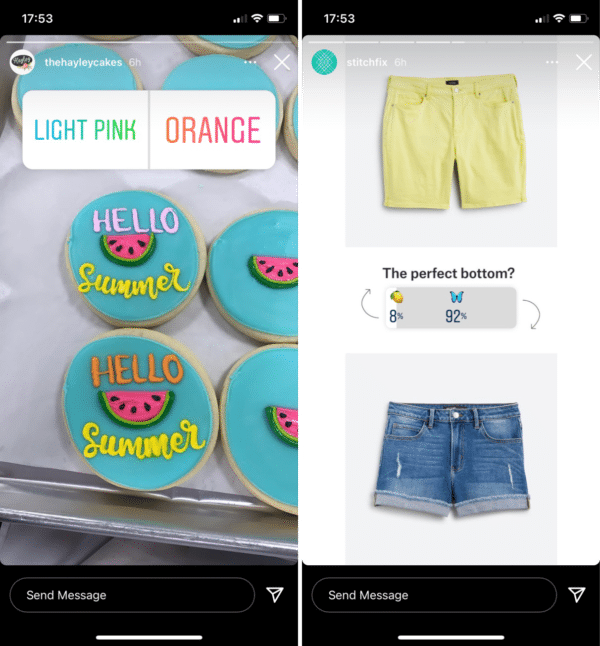
Emoji Slider Sticker
Even though the Emoji Slider Sticker and the Poll Sticker are grouped together, they can be used much differently. With the Emoji Slider, you choose an emoji to assign to a Story, then people rate the post based on that emoji by sliding the emoji to the right or left. People who slide the emoji can see how their answer stacks up with the average response.For example, TripAdvisor created a quiz in their Stories. Before the quiz started, they asked folks to use an Emoji Slider to rate how savvy they are when it comes to sustainable travel. The sunglasses smiley face emoji shows that someone feels confident, and a participant sliding the emoji all the way to the right would indicate that they feel super savvy.Similarly, the World Wide Fund for Nature posted a fun slider for World Ocean Day. Fans of WWF could rate how much they loved the ocean -- the average was probably 100%.
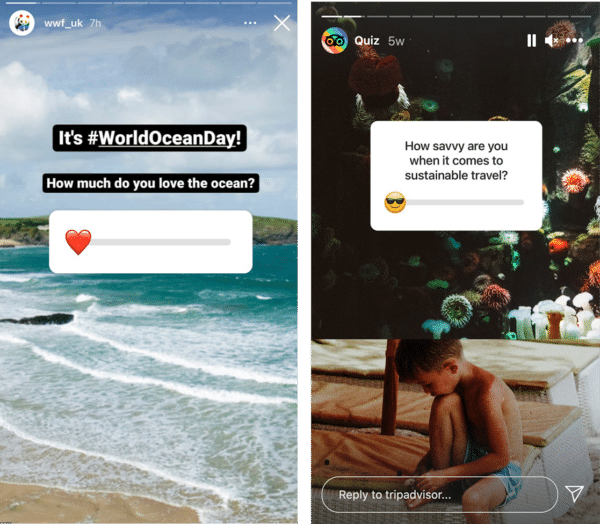
Questions Sticker
Two-way communication is the major benefit of social media. However, the ephemeral nature of Stories makes this a bit difficult. The Questions Sticker provides content makers with the perfect way to prod viewers into a conversation.One way brands use these Question Stickers is to show their expertise. Duolingo is an app for language learning. During Women’s History Month, they posted a story where folks could ask the women who work at Duolingo questions, many of which were related to learning a language. Women who work at Duolingo responded to the questions in a series of Stories.Alternatively, Question Stickers can be a fun way for fans to share their experiences or make suggestions. Whole30, a clean-eating program, posted a question box that asked followers to post which Whole30-compliant dishes they would bring to a cookout. These answers would then be shared to inspire people who are on Whole30 to continue with their diet even when out and about.
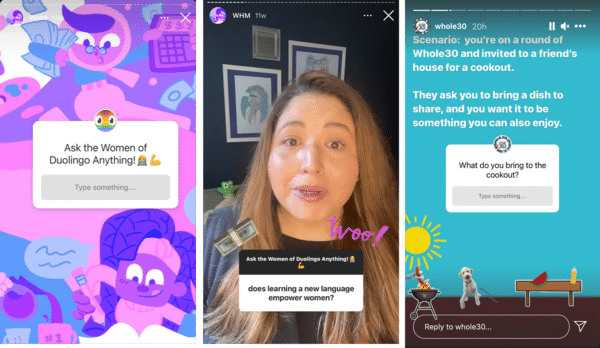
Quiz Sticker
“Quizzes are fun,” said no high schooler ever. But seriously, the IG Quiz Sticker will engage your followers with a “fun” challenge that might even teach them a thing or two. The Quiz Sticker allows you to write a question with up to four answers and mark the correct answer. When someone takes the quiz they will see if they answered correctly, and if not, they will see the correct answer.Sign 'n Grow, a company providing sign language classes and techniques for babies, hosts a weekly “What’s That Sign” quiz. Fans are asked to choose the correct answer to the quiz question. Questions are normally based on signs the Sign ‘n Grow account has been posting to Stories over the week.
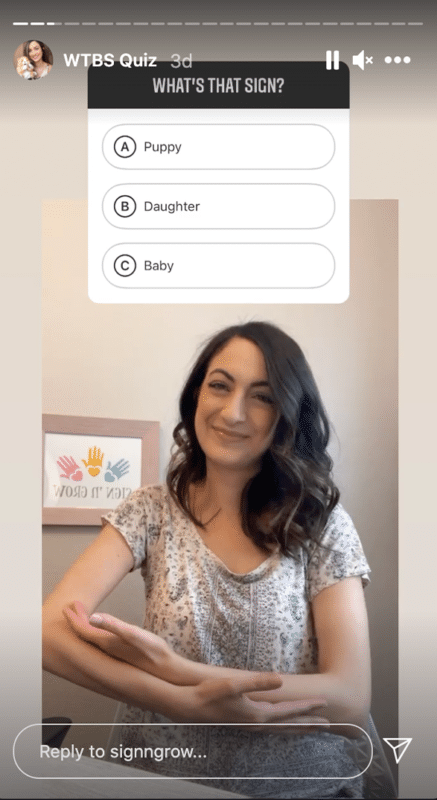
Captions Sticker
Captions aren’t necessarily seen as a way to interact with customers, but when it comes to watching videos on IG, they make a HUGE difference. Of course captions help individuals who are hearing impared follow along, but a LOT of people watch IG Stories with no sound! Before the Captions Sticker, in order to provide narration, posters would have to type out everything they said, which took a long time. The Captions Sticker makes it much easier for IG accounts to create Stories with narration on the fly.For example, The Ellen Show often posts guest interviews. The Captions Sticker allows them to simply post the interview which automatically transcribes the guests’ speech into text. Similarly, Rachel from the IG account Hey Sleepy Baby, often posts while with her children. If she had to manually type out everything she said (which she often does), her followers might not hear from her until the kids are asleep for the night.
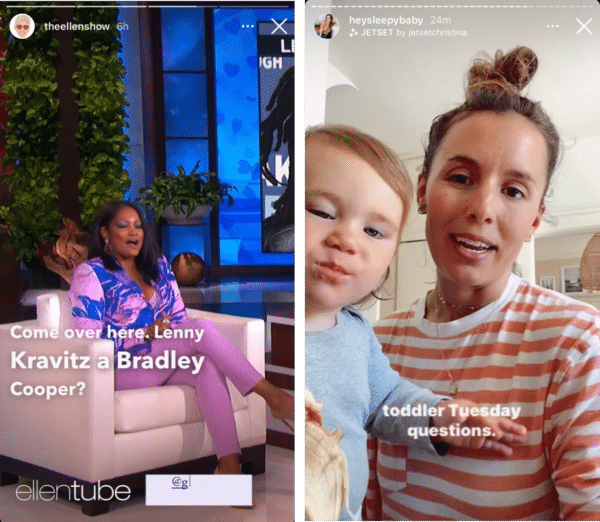
Looking for more information on IG Stickers, including how to add a sticker to a Story of your own? Check out Instagram’s help documentation to learn more about using stickers.




