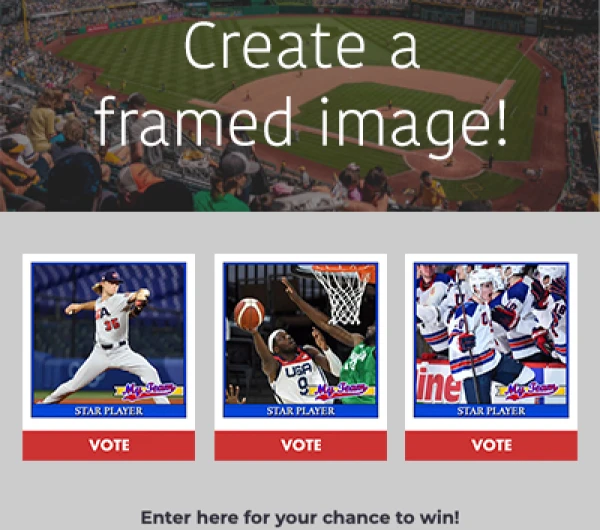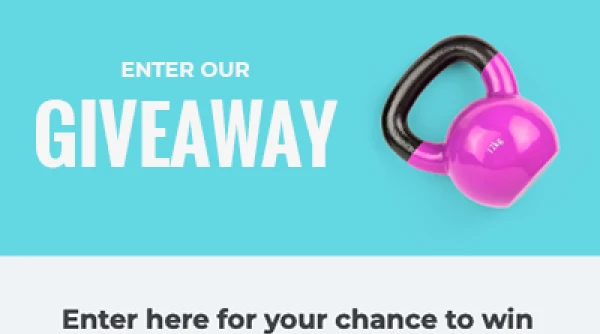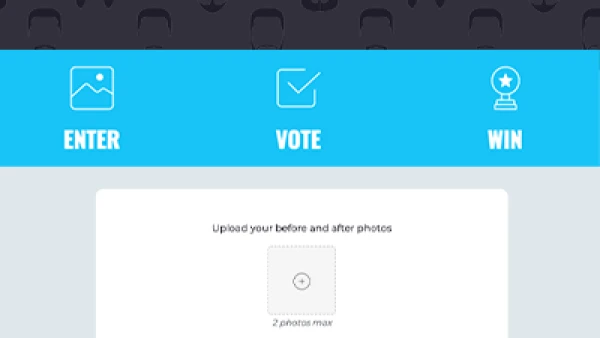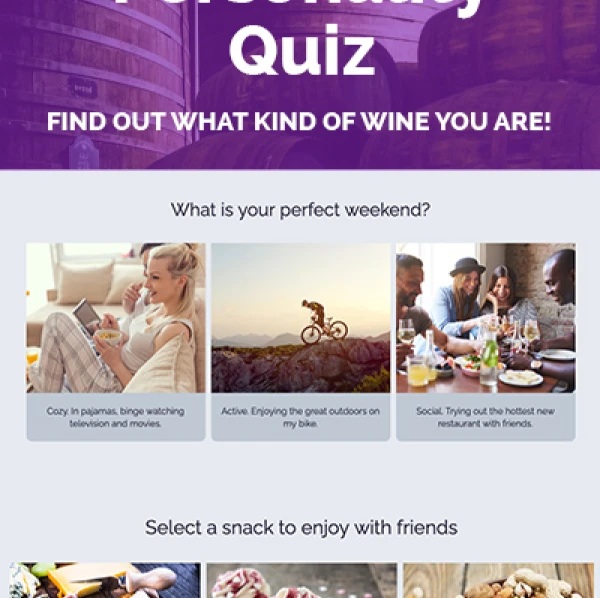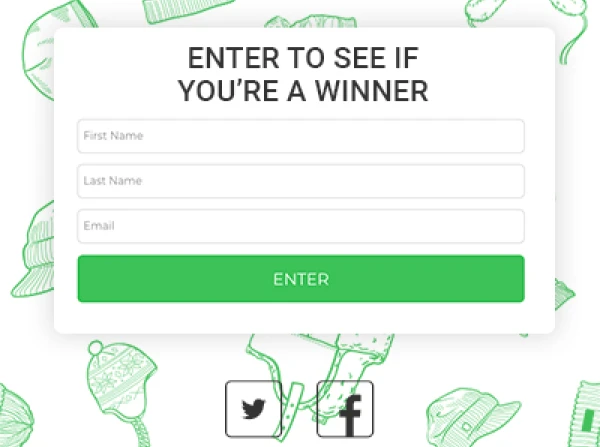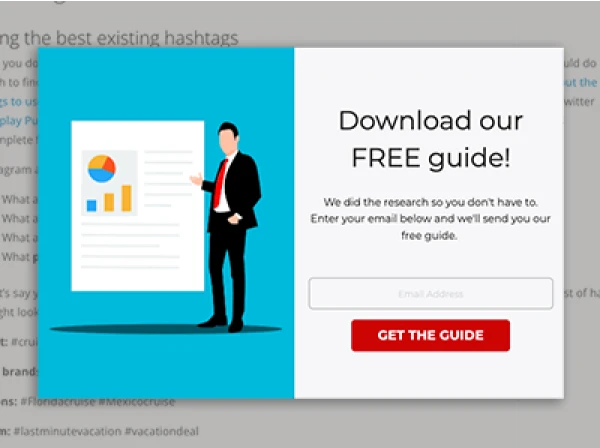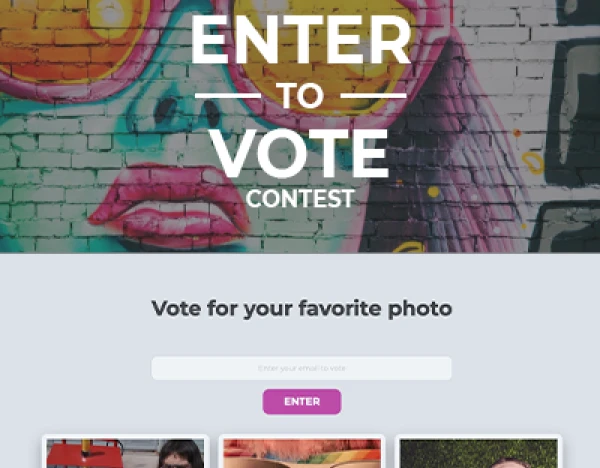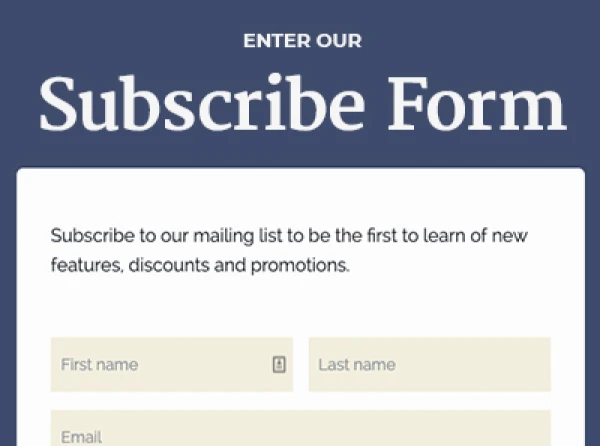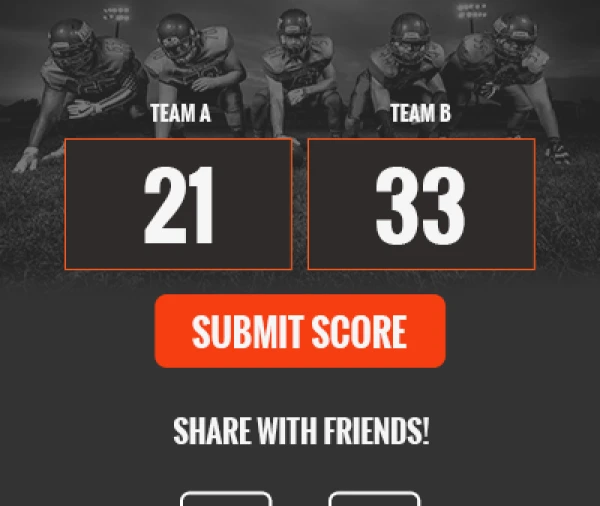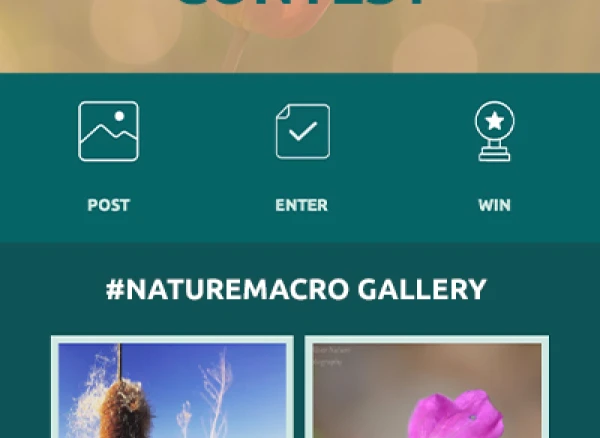Last month, we asked our Facebook fans if they had any Facebook marketing questions for us. One of our commenters, Blume Bauer, commented with the following:"... what is the best way to get the word out about an event. I get how to create one... been doing that for years. But since only friends can be invited, are there other ways or apps (maybe via ShortStack) that help to get the word out on FB. Get the event more traction." Blume, here's your answer! The best ways to promote your event on Facebook are through a status update, an RSVP app and an "Event Responses" Facebook ad. Here's the breakdown:
1. Status Update to Promote Your Event
To craft the perfect status update to promote your business’s event, take notes from Gap.
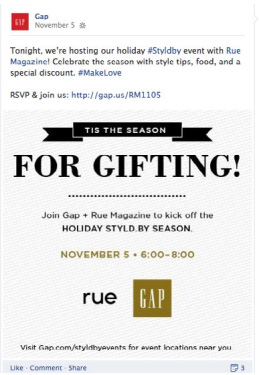
In a post they created for a holiday event, Gap used hashtags (helpful for event attendees to use later), a call to action (“RSVP & join us”) and a link to a Facebook event page so users could RSVP.
But here’s the biggest reason their status update excelled: The post’s photo looks like an invitation and provides all the details for the event. This sort of design helps cut down on user questions and motivates them to put the event into their calendars right away because they have all the information they need.
2. RSVP App
It can sometimes seem like every business is hosting an event or sale at the same time you are. The question is: How can you make sure your customers and fans remember yours? One of the most effective ways to remind people of your business's event or promotion is to put it in their Google calendars. It might sound impossible to do, but it’s not! You can do this with an RSVP app.
First, create a Google Calendar event for your holiday event and click “Edit event.” At the bottom of the Edit event page, select the blue hyperlink titled “Publish event.” A box of code will appear. Copy only the link within the quotation marks beginning with Google.
Next, in ShortStack, use the Image Widget to create an RSVP button with a hotspot. Insert the text you copied from your Google calendar event into the hotspot entry field of your Image Widget. This will create an RSVP button on your app that when clicked, allows your app visitors to quickly save your event to their Google Calendars.
3. "Event Responses" Facebook Ad
If you've created a Facebook event and want it to get a decent amount of exposure -- and of course you do! -- your best bet is to put some money behind it. Facebook now has an option to make an ad specifically for your Facebook event. To create this kind of ad, go to the Ads Manager and click the green "Create an Ad" button. On the next page, select the "Event Responses" option and insert in the link to your Facebook event (Facebook will not take any other kind of link).If you have an event that you have not created an Facebook event for, but still want to promote, use the "Clicks to Website" option instead to insert an external link to your event. This could be to your business's webinar page, your website which hosts event details or a Meetup page.
About the author
Dana Sullivan Kilroy is a communications professional with more than 20 years of experience delivering compelling content. Her work has appeared in national, award-winning publications and sites, including: The New York Times, The Los Angeles Times, The Wall Street Journal, USA Today, and Fast Company, Inc.
Recent posts
Go back to blogGet marketing tips straight to your inbox
Launch an irresistible giveaway. Get started for free.
Join 630.000+ marketers that are boosting engagement and sales.