The Value of Two-Factor Authentication & How to Secure Your Shortstack Account
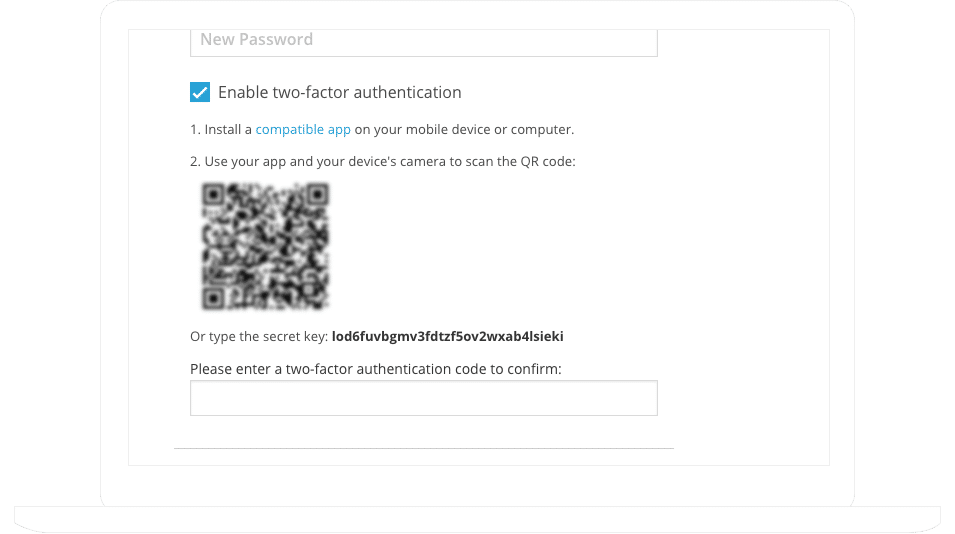
Learn about the importance of online security and how two-factor authentication can help protect your accounts from hackers.
The importance of online security is in the news every day. You already know that using “password123” or “asdfjkl;” as your password isn’t the best idea, but did you know that a clever password isn’t always enough? After all, through phishing scams or brute force attacks (e.g. using an algorithm to guess passwords) hackers can still find ways to gain access to your account. With that in mind, what additional steps can you take to protect your online accounts? Enter two-factor authentication (2FA).
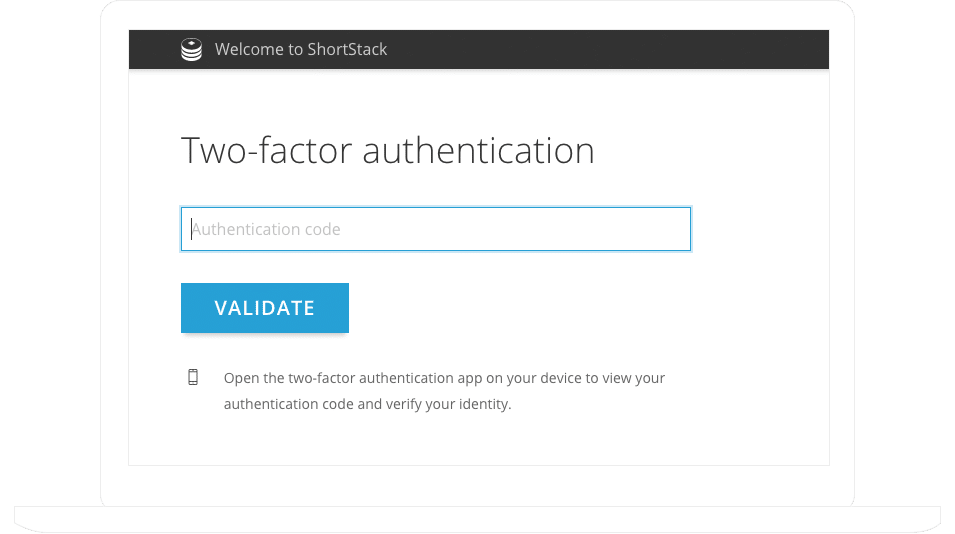
Two-factor authentication, also called two-step verification, is an essential tool for anyone looking to increase the security of their online accounts. There are three types of information used to confirm individuals’ identities: something they know, something they have, or something they are. A password is considered something you know. With 2FA, a second method of verification, something you have (e.g. a code) or something you are, is used. Something you are could be considered a fingerprint or a facial scan (think Apple’s technology for unlocking your iPhone). However, most companies use ‘something you have’ for the second method of verification.Commonly, 2FA is completed using an access code. This access code isn’t static like a normal password. Instead, it is time sensitive and expires after a short period of time, such as 60 seconds, or it can only be used once. In many cases, you will receive an access code sent to your mobile device via SMS or an authenticator app on your mobile device that contains rotating codes. Authenticator apps are associated directly with your mobile device, and not transmitted via SMS, which makes it harder for a hacker to gain access. Google Authenticator is the most widely-used authenticator app, but others also exist, such as Authy and LastPass Authenticator.
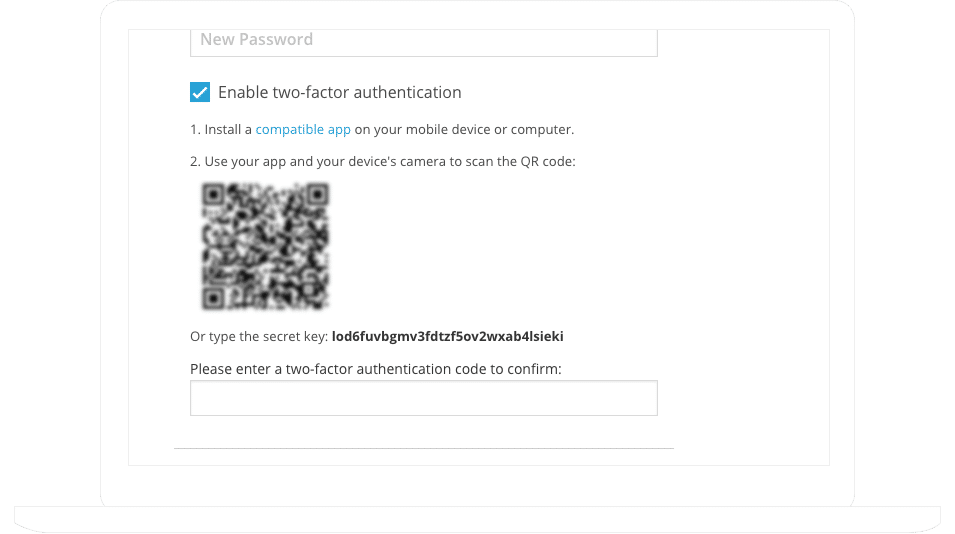
Here at ShortStack, we have joined the multitudes of businesses that offer 2FA in an effort to increase the security of our customers’ accounts and give them peace-of-mind that the data they collect via our platform is protected. Below you’ll find how to enable 2FA on your ShortStack account, along with links to the instructions for six other platforms you are probably using in your everyday life, either for personal reasons or at work.
Using 2FA with ShortStack
ShortStack requires the use of an authenticator app on your mobile device in order to use 2FA. Before you get started, you must download a compatible authenticator app; we recommend Google Authenticator (on iOS and Android) or Authy (on iOS and Android).You can enable 2FA in ShortStack by following these directions:
- Log into your ShortStack account;
- Click your name in the top right-hand corner of your account, then click Preferences from the dropdown;
- Click the Edit button in the Username & Password section;
- Check the box beside Enable two-factor authentication at the bottom of the section;
- Scan the QR code using your authenticator app, or manually type the code into your app;
- Type in the code that displays in the box below Please type in a two-factor authentication code to confirm.
When you log into ShortStack after enabling 2FA, you will use the following process:
- Enter your username and password;
- Click Sign In;
- Open your authenticator app;
- Enter the code shown for ShortStack in the box below Two-factor authentication on the ShortStack login screen;
- Click Validate.
Simple, right? It’s just as easy with other platforms. After you finish enabling 2FA for your ShortStack account, you can find the directions for enabling 2FA on other popular services below.
GoogleSlackFacebookWordPressInstagramWhatsApp.
For more information on two-factor authentication and ShortStack, check out our documentation or shoot us an email: theteam@shortstacklab.com.
Try a ShortStack template to create your first contest fast and easily.
Get Started Today. No credit card required. Risk-free.




