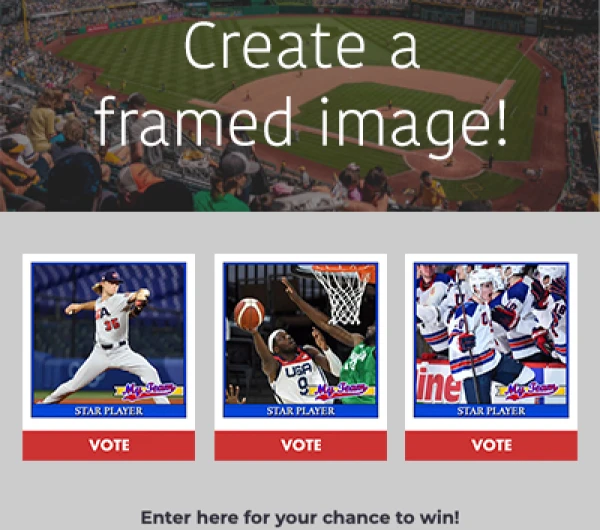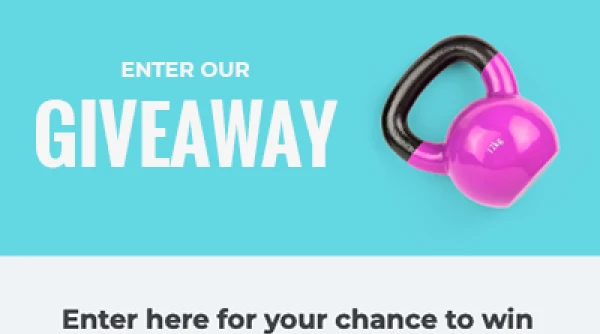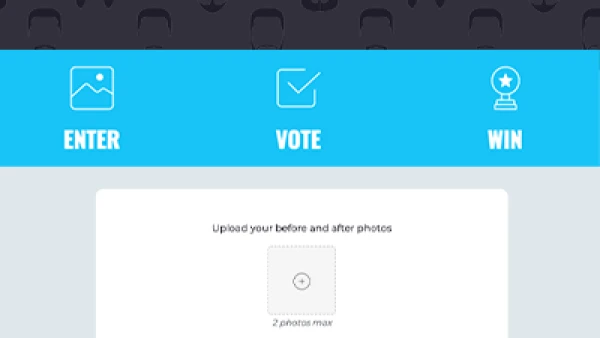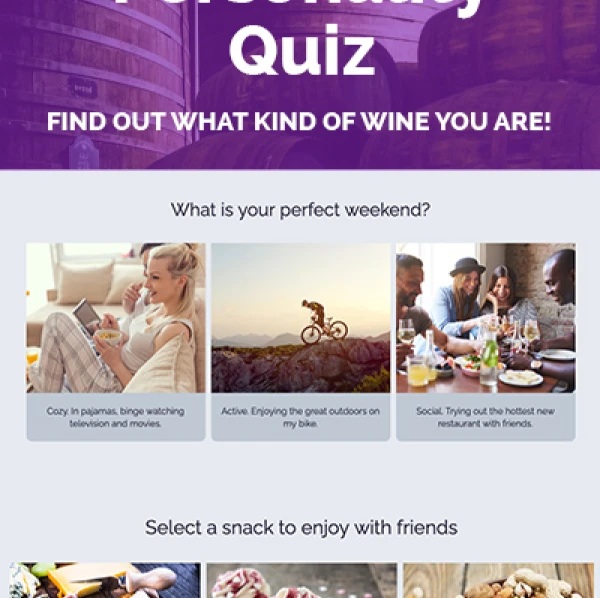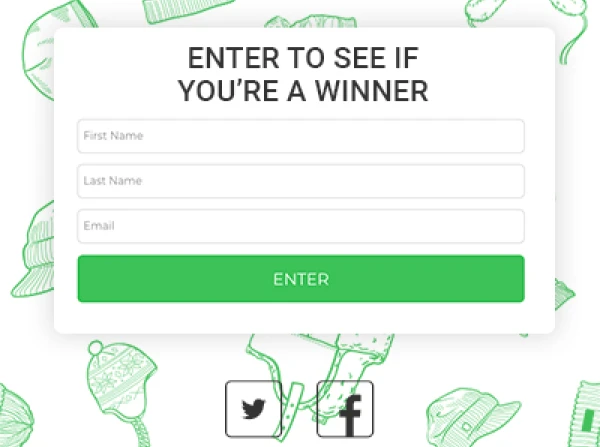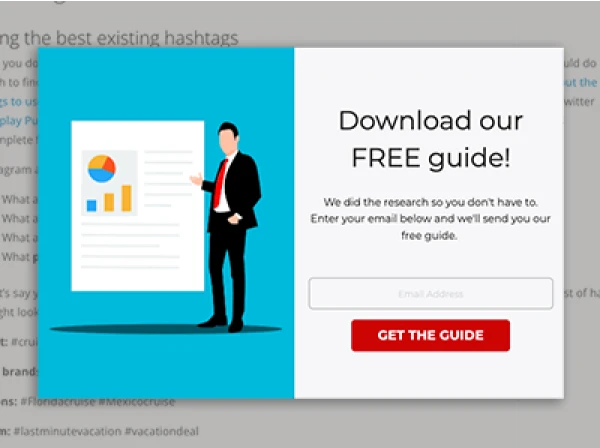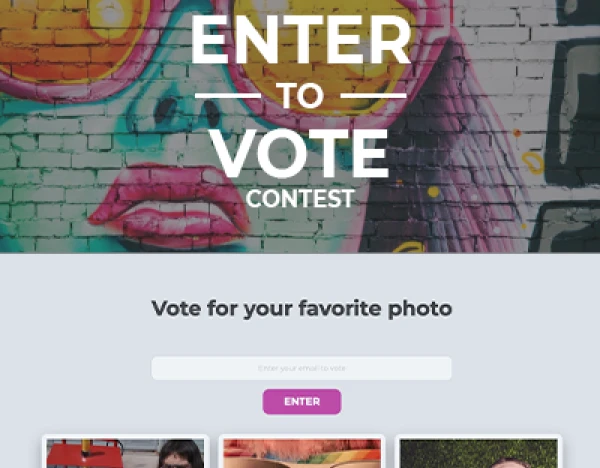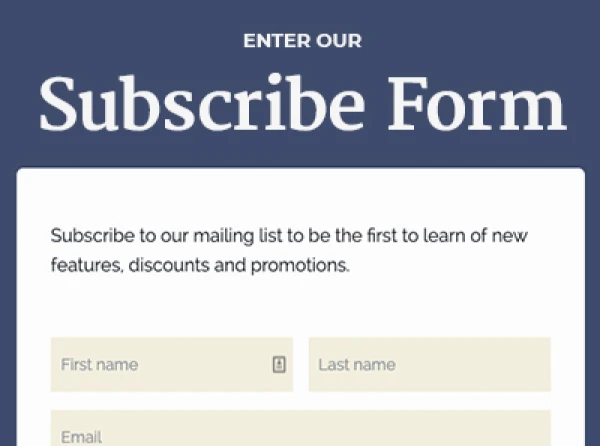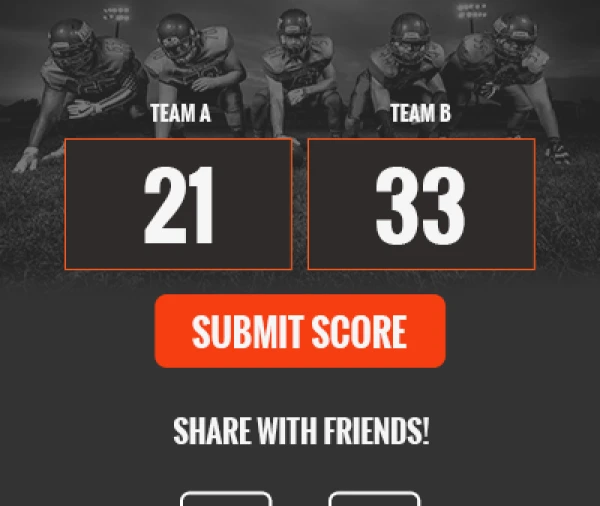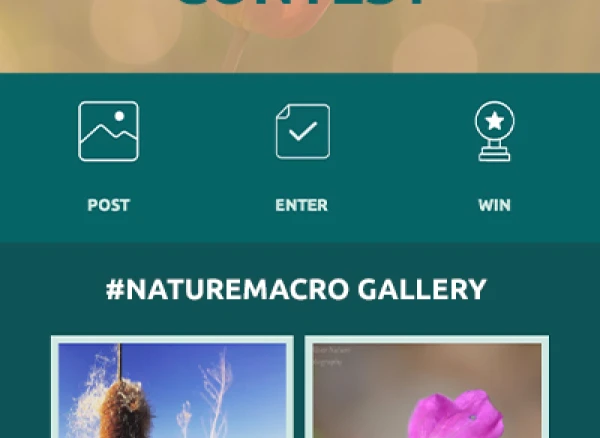Quick: Scroll through your Facebook feed.What do you see? A slo-mo video of your neighbor’s dog shaking off after jumping in the pool? A time-lapse video of your creative friend decorating an elaborate wedding cake? Or maybe a gif of your nephew doing a “sweet jump” off of a homemade ramp?! So much video! It's easy to see why: The features that come standard on most smartphones these days make everyone a filmmaker. And the rise in the popularity of short-form video is changing the way we communicate with each other. Another example: those compilations of dogs welcoming home their soldier moms and dads from a tour of duty. The whirlwind of whines, kisses and wagging tails is far more impactful on video than still photos could ever be. So, how can you take this engaging medium and put it to work for your brand?
Using video in the content you produce is one way to stir engagement, and asking your customers and social media followers to use video to promote your brand combines the effect of word-of-mouth marketing with the eye-catching power of video.
You can’t just say, “Hey customers! Make us a cool video, pretty please.” By hosting a video contest, however, your request for video content is given a purpose. With a video contest, you can:
- Incentivize participation by offering a hefty prize.
- Set the topic and parameters for what you’d like the video entries to be. For example, do you want people to portray why they should win your vacation package, how your product has changed their life, or dancing their hearts out to your new album, etc.?
- Collect user-generated content (UGC) and then use the videos for further marketing (with their permission, of course).
If you’re thinking, “Great! I’m convinced. Let’s run a video contest,” then keep reading! I’ll walk you through the various types of video contests and how to set one up.
Video Upload Contest
Unlike a simple giveaway, you won’t be able to run a video contest from a post in your Facebook, Twitter, or Instagram feed. You’ll need a contest-builder platform like ShortStack to collect the video entries and display them. If you’d like to include voting in your contest, ShortStack can do that, too.Check out this video contest template in which most of the work has been done for you.
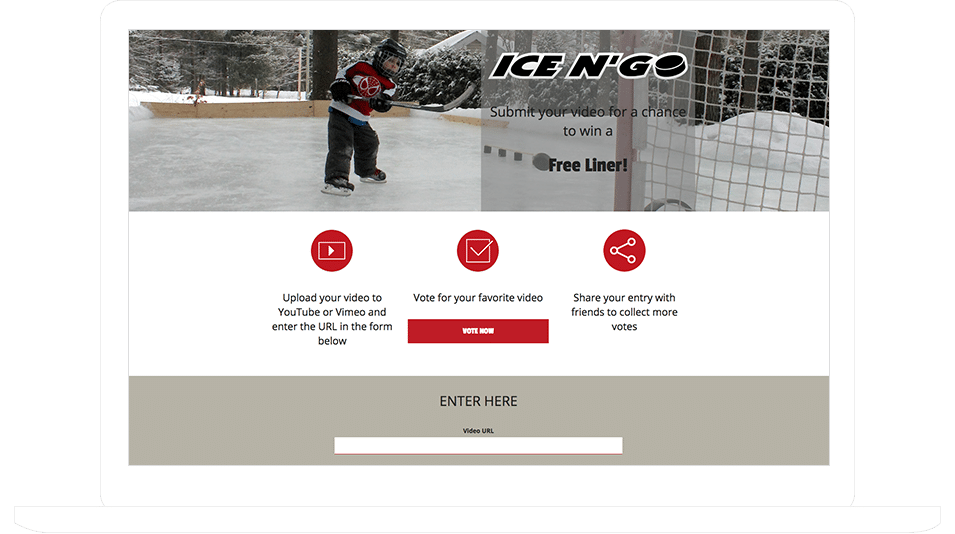
Then follow these steps to turn this template into your very own video contest:
- Sign up for a free account at www.shortstack.com. (Don’t worry, it’s really free - no need to give up the credit card info until you decide to upgrade.) Once you have a free account, you can open this video contest template in the ShortStack Campaign Builder.
- To change the header graphic, Select the Headline Container in the Edit Widgets Panel and then, in the Style Panel, click on the Open Media Selector icon.
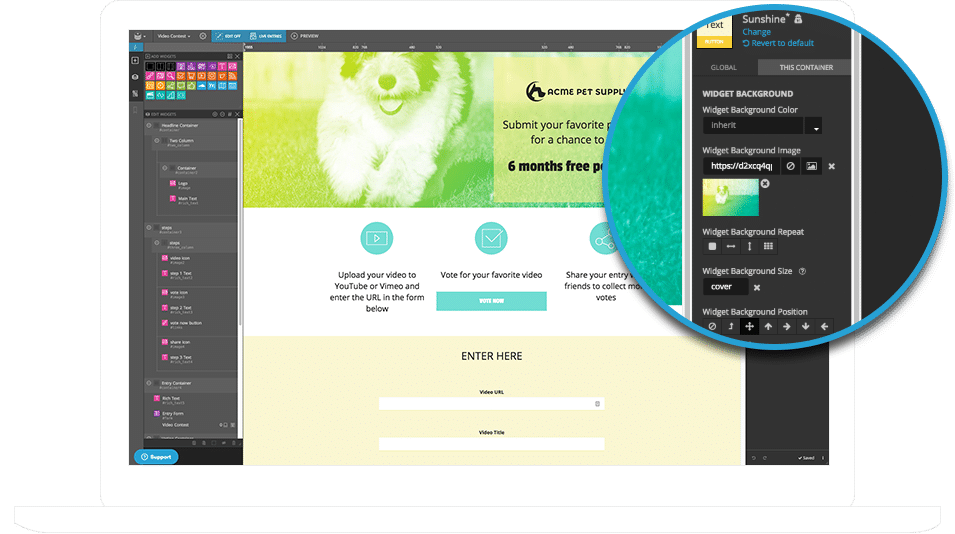
- Open the Image Widget called “Logo” and Rich Text Widget called “Main Text” to edit the image and text that appears in the header.
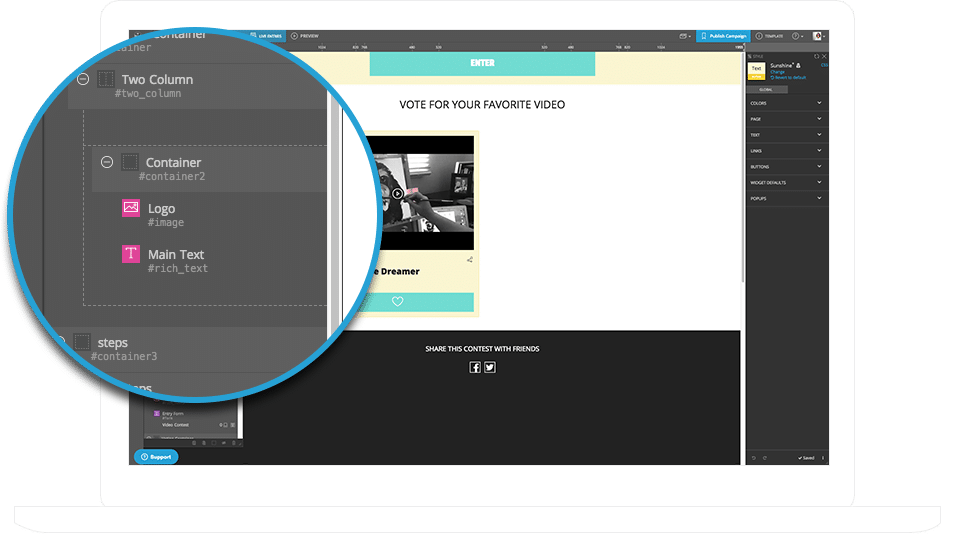
- The entry form in this template is set up to collect the video’s URL. Participants won’t be able to upload a video file (for example, an .mp4 or .wav file. Instead, they will need to upload their video to YouTube or Vimeo first (which is a very simple process) and then copy and paste the video’s URL to this form.
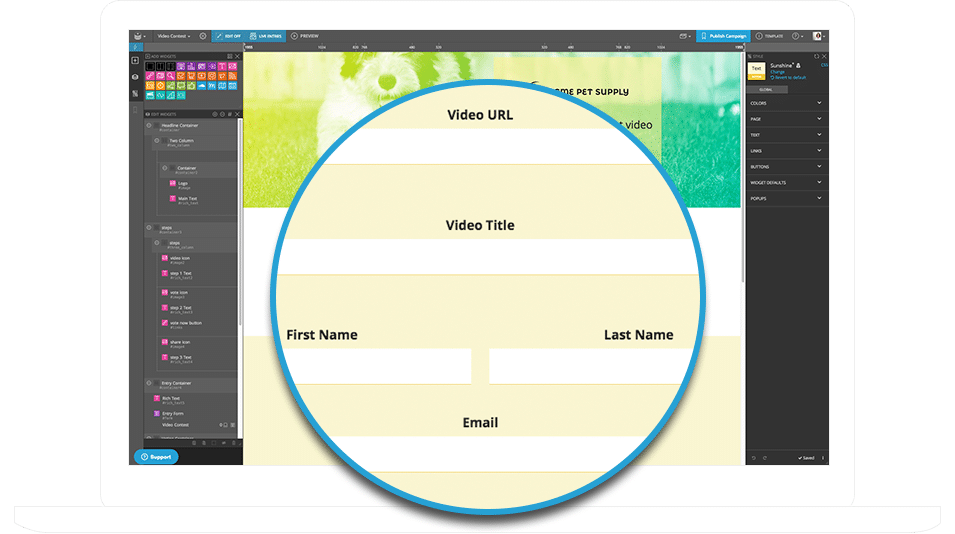
If there are any edits you’d like to make to this form, you can click on this Edit Form icon to open the Form Designer.
- Submit a test entry. Make sure “Live Entries” is set at the top of the Campaign Builder so you’ll be able to see how the entry looks when displayed in your Voting Widget.
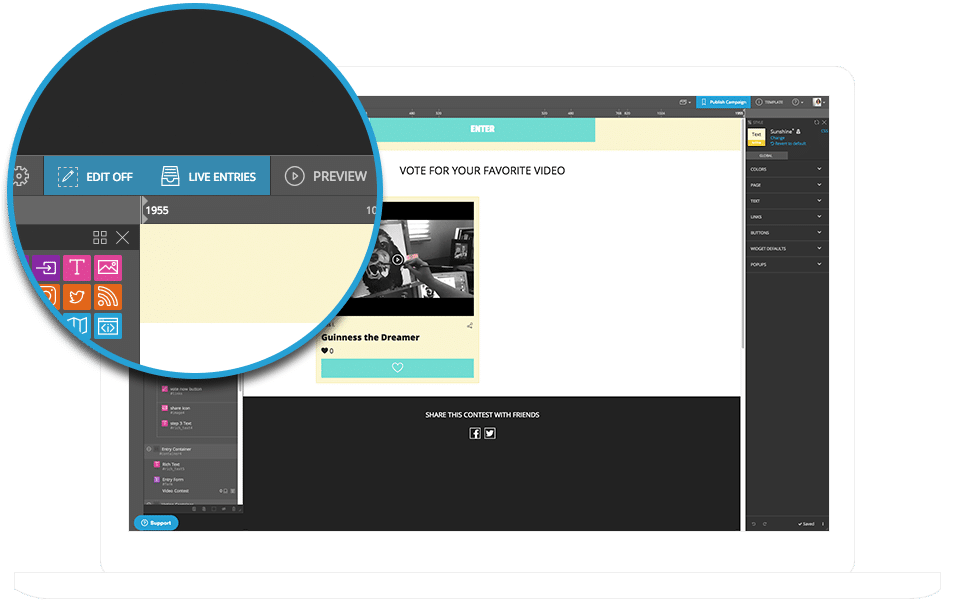
- My entry looks good.
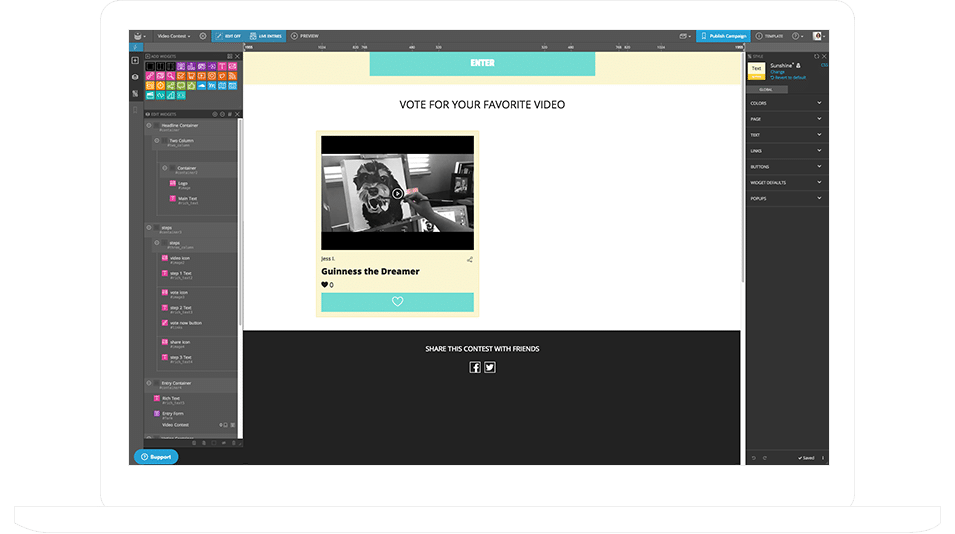
- Update the Share icons with an image and some text. We recommend using an image that’s 1200 x 630 pixels in size. Make sure to also update the Sharing settings in your Campaign’s settings.
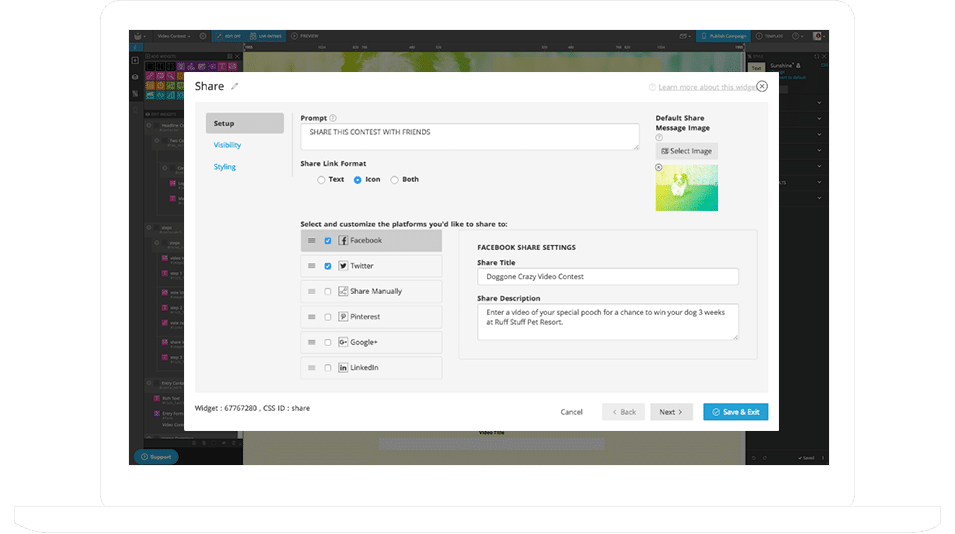
- Design the look and feel of your campaign using the Style Panel. This quick video will walk you through how the Style Panel works:
- When you’re ready, click the Publish Campaign button to publish your campaign live on the web.

If you’ve run video contests in the past, using the YouTube or Vimeo URL, try this Instagram video option to see if it increases your participation rate. You can even include both YouTube/Vimeo and Instagram options so users can submit their video from wherever they typically post them.
Enter-to-Vote Video Contest
This type of video contest is my favorite. Why? Because the whole reason for coaxing engagement with your brand in the first place is to get more customers, amiright? The Enter-to-Vote video contest gives you the ability to collect contact info, not just from the participant submitting their video to be voted on, but also from the voters themselves. All of this useful data can be used for follow-up marketing to help you stay in touch with everyone who has interacted with your contest, not just those who have submitted a video.The best way to run the Enter-to-Vote contest is to break it up into multiple stages. In contest software like ShortStack, you can use visibility settings to start and stop showing certain elements of the contest at certain times. For the first stage, you’ll display the entry form to collect the video entries, as well as display the entries. During this stage, the voting will be turned off.

The entry form used to submit videos will only be visible during the first stage, which you can schedule using the visibility settings.For the second stage, you won’t be collecting any more entries, but instead, you’ll be encouraging participants to get votes. With ShortStack, you can schedule an email you go out to remind participants that voting has begun.

Set up an email right within ShortStack to send out when the voting stage begins. You can include a link back to the contest within the email.When someone arrives at the contest to cast their vote, they will see a short entry form requiring only a name and email address (or even just an email address).

Once they submit the form, the voting options will be revealed and people can cast a vote.
Hashtag Video Contest
Hashtag Contests that collect video entries based on your hashtag can get you a higher participation rate because the process of submitting an entry is so simple. To enter, a participant need only use the specified hashtag when posting their video and, voila!, the entry will be submitted into the contest and displayed in a feed.Check out this example in which people were asked to participate in the #slowmochallenge by submitting a short video of themselves doing something in slow motion. Most smartphone users have a slow motion setting on their phone so the contest was accessible by a broad audience.

You can build a hashtag video contest using ShortStack’s templates as well. Contact us to find out how you can get access to the hashtag feature with your ShortStack subscription.Building and hosting a video contest is easier than you think - and just what you need to get your brand some well-deserved attention. If you get stuck, ShortStack’s support team is standing by to answer your questions.
See how easy it is to create your first Instagram contest or promotion.
Get Started Today. No credit card required. Risk-free.
About the author
Jessica Miller-McNatt has been with ShortStack for over a decade and has served in every role from Marketing Team Lead to Customer Success. Her journey in martech continues to fuel her fascination for what drives growth. Jessica's favorite weekends are spent in the North Georgia mountains, chasing waterfalls and exploring with her family.
Recent posts
Go back to blogGet marketing tips straight to your inbox
Launch an irresistible giveaway. Get started for free.
Join 630.000+ marketers that are boosting engagement and sales.