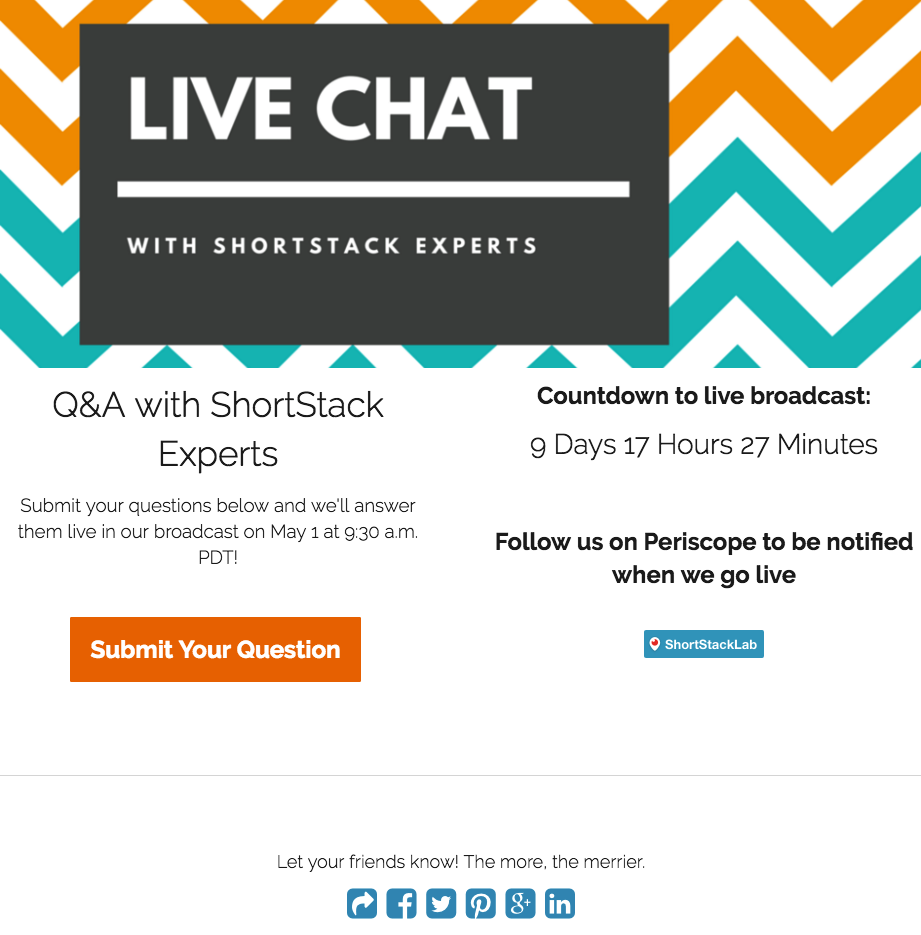Weekly Campaign Idea: Capturing Leads from Live Video
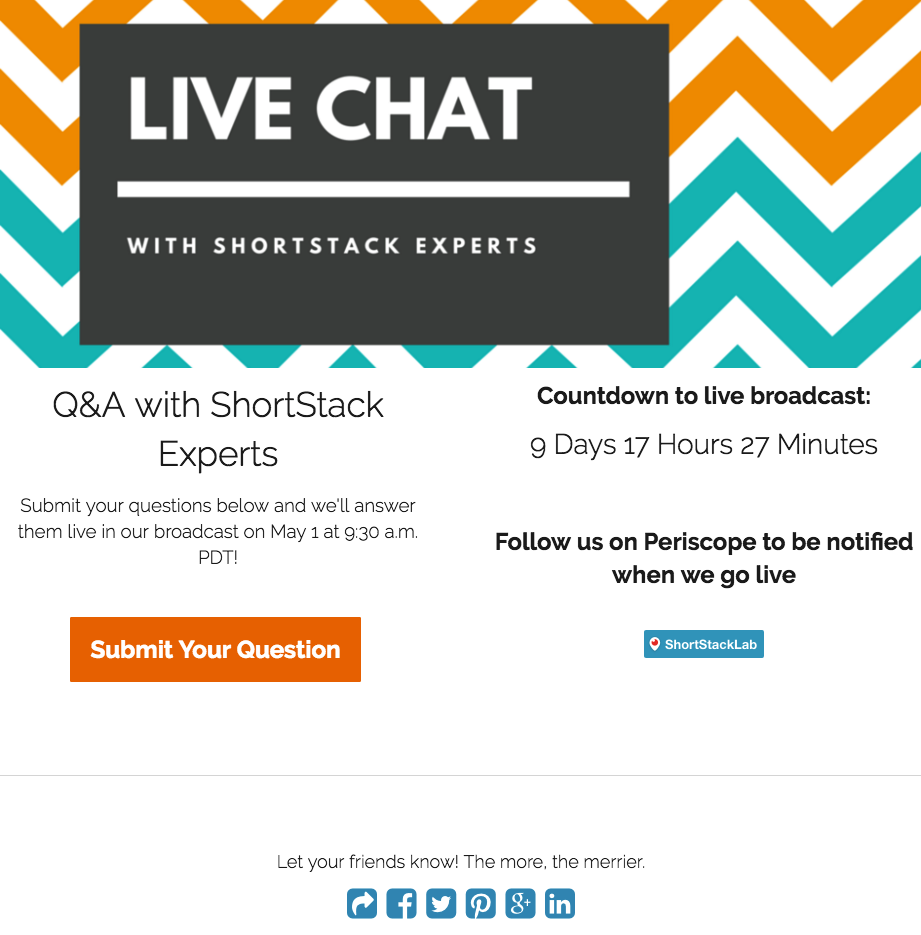
Learn how to capture leads from live video broadcasts using ShortStack's Event template and customizable form, countdown, and share widgets.
Our team has just returned from Social Media Marketing World (#SMMW16) in San Diego, and one of the big trends this year in marketing was live streaming video.
This refers to using tools like Facebook Live and Periscope to host live video broadcasts on Facebook and Twitter pages.
Live video is huge right now for both marketers and consumers, but it's tricky for marketers to leverage this trend.
It's a great way to connect authentically with users, but what is the takeaway for brands who want to use it?
Periscope, specifically, is a Twitter-based platform. During and after each broadcast, you can see which Twitter users tuned in.
However, while this is insightful information, it still doesn't offer marketers an actionable next step to follow up with these viewers.
Facebook Live is Facebook's answer to Periscope, and becoming increasingly popular in its own right, but it has the same issues for marketers: what next?
The appeal of live video is the spontaneity of it, as well as the authenticity that comes through an unfiltered broadcast.
However, if you want to ensure that your users are able to tune in to watch it, set a schedule for when the live broadcast will occur.
We also feel that we, as busy marketers, don't necessarily have time to tune into every live video that pops up on Twitter or Facebook.
Use the live broadcast purposefully, such as hosting a live Q&A session with your team so that your customers can get to know you and communicate with you directly.
Include a form on it for people to submit their name, email and question. The broadcast itself will still be live and unrehearsed, but you're collecting information from users as well.
This type of Campaign is known as a landing page, which is an awesome approach to lead generation.
If you're unfamiliar with the term, a landing page is essentially a mini-website created for something specific -- an event, a feature, or a promotion, for example.
Landing pages are omnichannel, which means that they can be shared and posted to any network.
If you're hosting a Q&A, a landing page posted to multiple platforms means that you can get the most exposure from your followers.
This approach to a live video broadcast is a great way to collect data and promote the event.
Example of how to capture leads from live video
This is a mock-up we've made for a live video we're planning on broadcasting in the future. Using ShortStack's Event template, we can create some hype around our broadcast to ensure that people tune in, and to give them some info on what to expect from it.
Tips for creating a Campaign to capture leads from live video:
- Use ShortStack's Event template. It's already equipped with a form, countdown, header image and share widget.
- Customize the Form Widget to collect information from users, such as name, company, Twitter handle, email, and more.
- Share what the broadcast will cover by using a Rich Text Widget.
- Add a Countdown Widget and a Periscope button to convey when the broadcast will go live.
- Include a Share Widget to encourage users to share with their friends.