Weekly Campaign Idea: Instagram Marketing Campaign
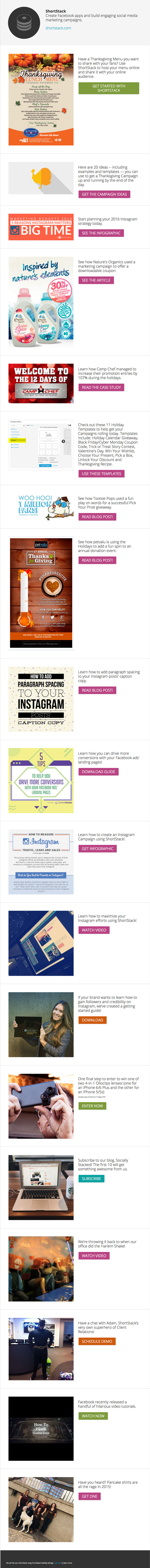
This content discusses the growing popularity of Instagram and how businesses can use it to drive conversions and engagement.
Instagram is on its way to surpassing Twitter in popularity (predictions are it will happen by 2017). At least that's what eMarketer says and we think they're onto something.Instagram is not only a platform for selfies and food or baby and cat photos. According to Hootsuite, brands on Instagram are seeing an engagement rate of 4.21 percent per-follower. In case you're wondering, that's 58 times higher than on Facebook and 120 times higher than on Twitter.
Unfortunately, there is one BIG issue with Instagram: You can only have one live link, and it's the one that's allowed in the bio. Most businesses would like to use their Instagram page to drive conversions, collect emails and link back to other materials, such as blog posts and valuable downloads. The one-link-limitation can make this pretty inconvenient, which is why today's Campaign idea is all about building ONE Campaign for your Instagram page that you can use as a host for all of the materials you want to promote on your page. Before we go any further, we want you to know that you can get a step-by-step guide on how to set up what we talk about today right here in this free PDF. Okay, let's jump in!We usually present our best practices first, but today we're going to start with an example of this type of Instagram Campaign.This is an example of our personal Instagram Campaign, looking at how we use this Campaign in our Instagram strategy. Before we started posting on Instagram, we built the Campaign in ShortStack and linked to it in our Instagram bio.
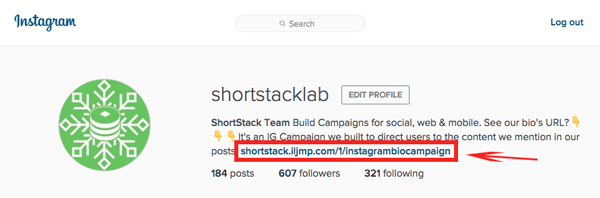
Here are the steps we take each time we want to post on Instagram:
Step #1: Decide what we're going to post on Instagram. We post a mix of Campaign ideas, behind-the-scenes office photos, and links to our blog posts.
Step #2: If we're posting something that requires people to click on a link to learn more, we head over to our Instagram Campaign (built with ShortStack, of course) and add the post idea with a link where our Instagram users can learn more.
Step #3: Post on Instagram and let our followers know to click on the link in our bio to see more.Here's what our campaign looks like:
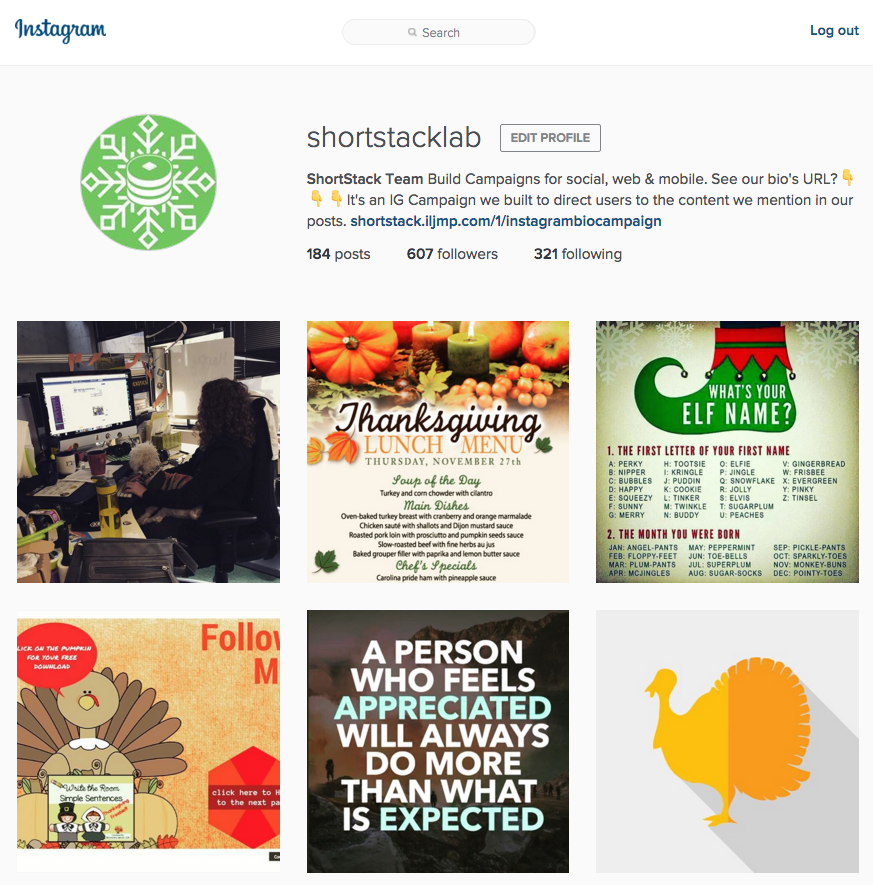
Each time we post we direct people to click on the link in our bio to learn more.

When they click on the link in the bio they're taken to this Campaign.
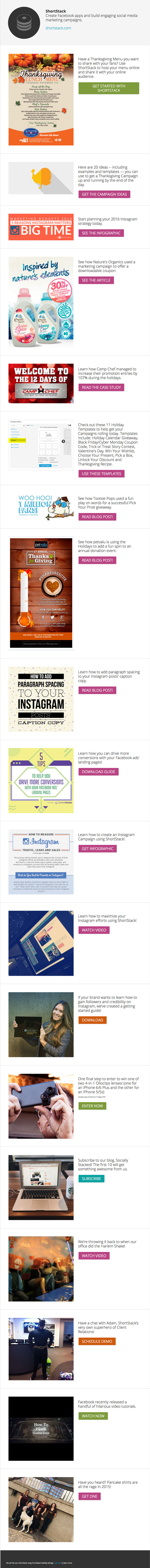
As you can tell, this Campaign is very long, and it gets longer each time we add a new post. You can choose to set your Campaign up in multiple columns if you don't want it to be one long column, but the important thing is that your most recent post is always accessible within your Campaign.Now that you know the easiest way to run an Instagram Campaign, lets get into some best practices.
#1. Make your Campaign mobile friendly: Instagram is a mobile social network which means your Campaign will need to be mobile friendly. That is why we've chosen to set up our Campaign as one column. It's easier to follow when looking on a mobile device. Fortunately, ShortStack Campaigns are always mobile friendly, so all you have to do is consider your layout to be the most comprehensive for your audience and we'll handle the rest.
#2. Use "Containers" to organize your Campaign: Awhile back, we announced a new widget called "Containers." Containers allow you to group together widgets and is strictly used to change the appearance and layout of your campaign. It's the ideal widget to use for your Instagram Campaign because once you create your first container, you can simply duplicate it each time you want to put a new post on your Campaign. See the steps below.
• When you select a container it will highlight all of the widgets within the container
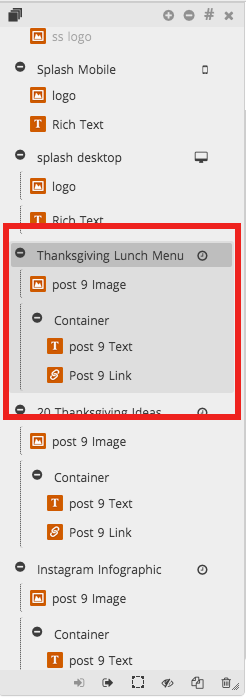
• Duplicate the container by clicking on the double documents in the bottom right hand corner
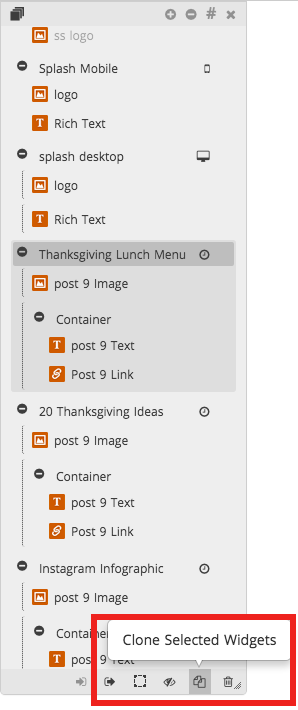
• Edit the widgets within the contain by clicking on the pencil icon associated with each widget
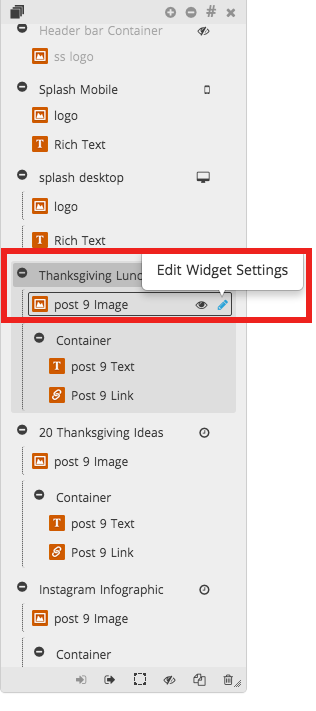
#3. Keep your content consistent: When adding to your Instagram Campaign, you want to use the same post you did on Instagram so that your audience can easily find the correlating post on your Campaign. Here's an example of how we do this.
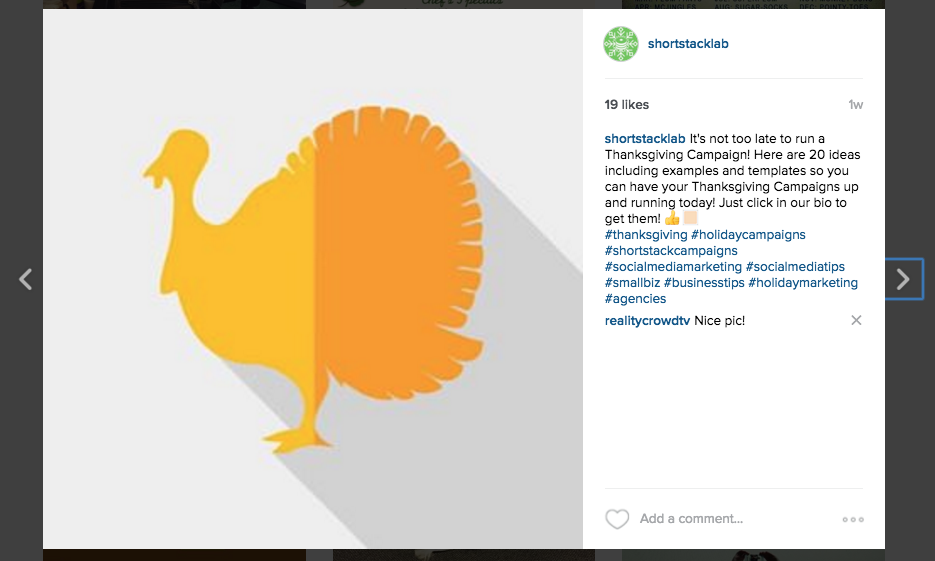
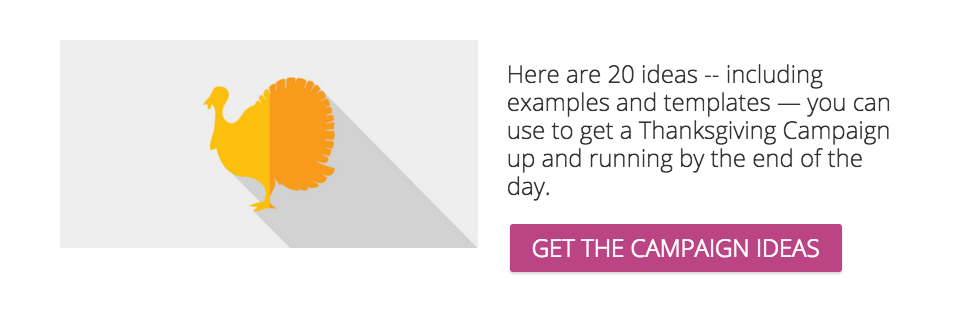
#4: Use visibility settings to schedule posts: The great thing about using one Campaign for your Instagram posts is that you can use ShortStack's Visibility Settings to set up your posts for the entire week on your Campaign. Then all you have to do is log into Instagram and publish your posts to correspond with when you've scheduled them on your Campaign. If you're looking to save time on Instagram, this is your solution! If you have any questions, feel free to email us at theteam@shortstacklab.com.




