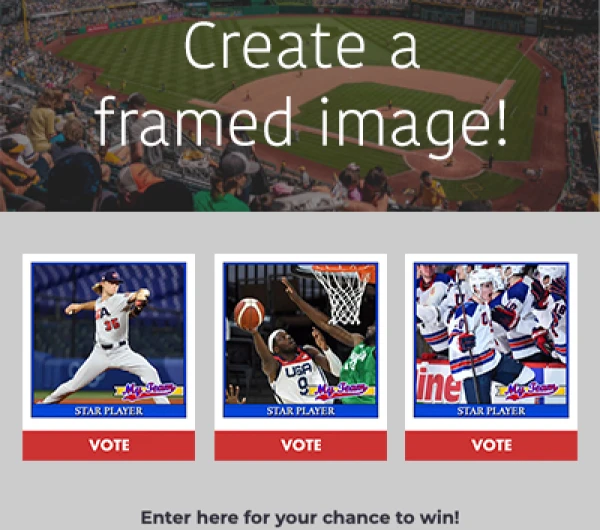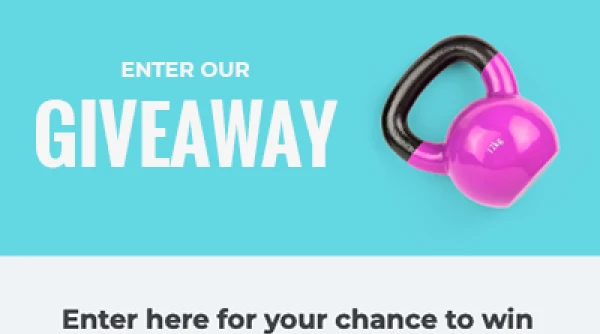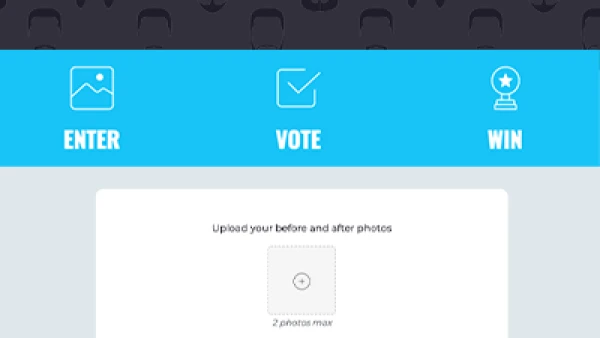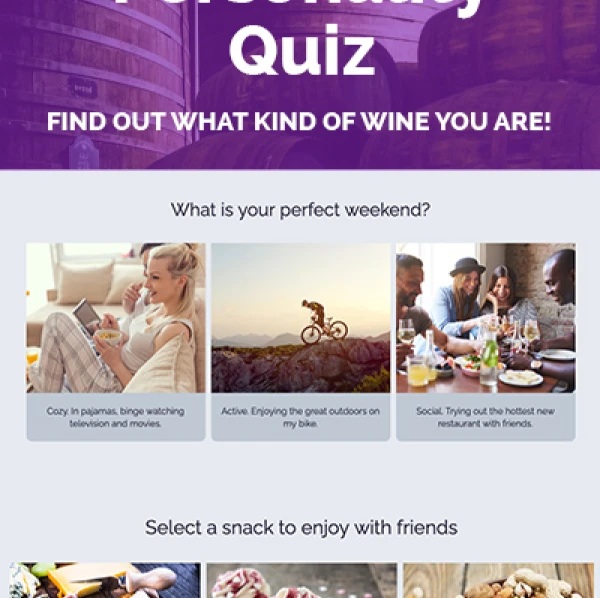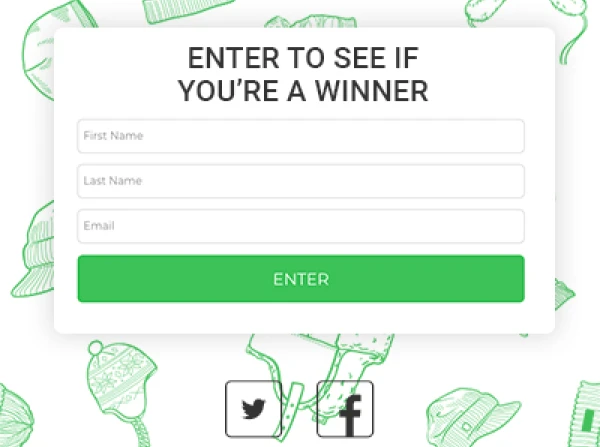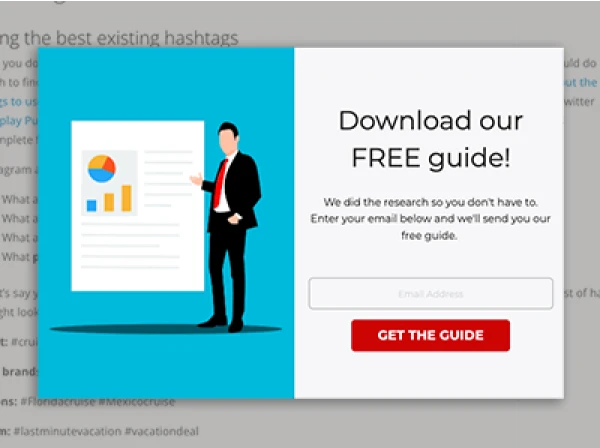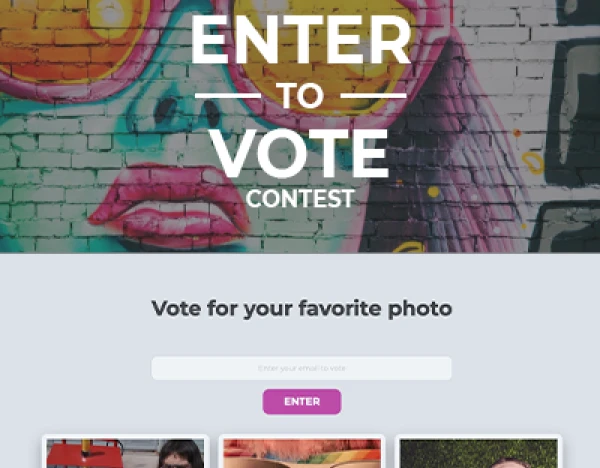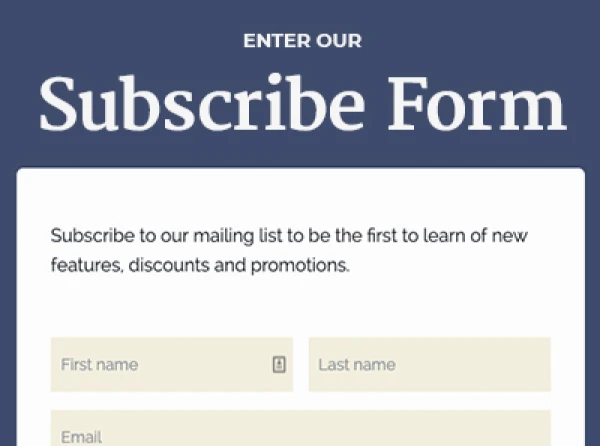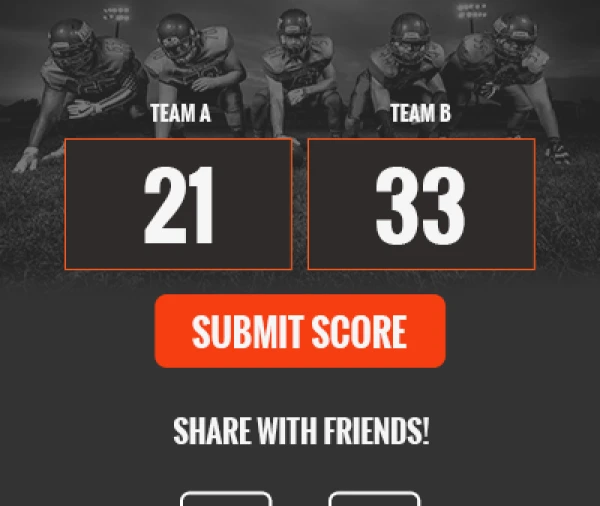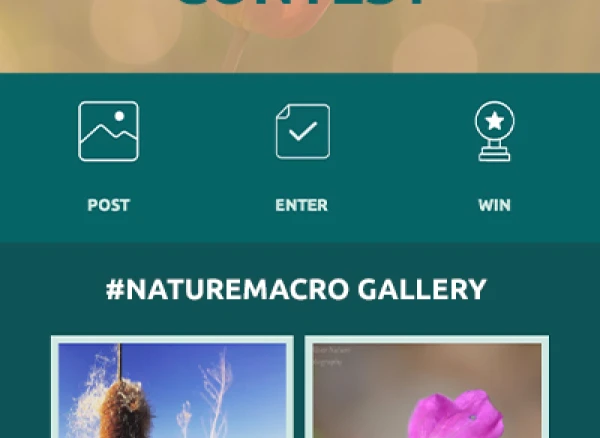Creating any type of marketing Campaign is a multi-step process: conceptualize, design, build, test, review and publish. Although each stage is important, it’s vital to test a Campaign before it goes live. Why? This is your chance to see how your Campaign will look and function to your participants. If something isn’t set up right, this is when you’ll be able to determine what needs fixing. It’s much easier to edit, revise and fix elements of your Campaign before it’s been published, rather than scrambling to update it once it’s published and shared. Our Campaign Builder is made with designers in mind, so we offer several simple ways to test your Campaign as you’re building it.
Turn on Preview Mode
Within the Campaign Builder, you’ll see a setting called “Preview” in the top toolbar. This will remove the panels and will make your Campaign clickable and enterable, like it will be once it's published.While in the preview, enter a test entry into your form to make sure it goes into your database, or upload a test entry to your Voting Widget and then try voting on it. If you have an Action Widget set up, test mode will also allow you to test that functionality. When your Campaign is in Preview mode, you can only test the Campaign within the Campaign Builder and not on any other device (like your smartphone) — this is because the Campaign isn’t published yet. Regardless, this is a good first step to try out your Campaign.
Publish your Campaign
Publishing your Campaign might feel like a “final” action to take as you’re still working on your Campaign, but don’t worry: it’s just another way to test it out before it is released to a wider audience. There are two ways to use publishing as a testing tool. One is to click the Publish button, which will publish your Campaign as a web page (or landing page). When you do this, we generate a Campaign URL for you, and you can share this URL with your team so they can try out your Campaign, too. This is also a good time to test your Campaign on mobile devices.
Another option is to create a Facebook Page that you use exclusively for testing. We do this, and many of our users do, too! All you have to do is create a new Facebook Page through Facebook. You can call it whatever you want, as only you (and your team) will be the ones to access it and use it. We tend to refer to them as “sandbox” pages, which is a technology term that refers to a test environment for software. You can then publish your Campaign to your Facebook Page. Test it out by following the process you want your users to take when they visit your Campaign. You can also post your Campaign URL on your test page’s Timeline to ensure that the correct share information is appearing.
When you’re done testing the published versions of your Campaign, you can unpublish them by clicking on the Publication button at the top of the Campaign Builder. This will open a small window where your Campaign URLs are visible, along with other information (like your QR code and embed code). Next to each URL, you’ll see a trashcan icon. Click on this to unpublish your Campaign from wherever it’s published.
This will not delete your Campaign or anything on it, I promise! It simply unpublishes your Campaign, so you can start the publishing process over again to publish your final web version or install it to your real Facebook Page.
Keep in mind that you can edit a live Campaign at any time by opening it in the Campaign Builder, making your changes, and then clicking the “Publish Changes” button. However, we recommend testing and editing as much as possible before your Campaign is live, as it makes for a better user experience when the Campaign is set up correctly from the beginning.
About the author
Dana Sullivan Kilroy is a communications professional with more than 20 years of experience delivering compelling content. Her work has appeared in national, award-winning publications and sites, including: The New York Times, The Los Angeles Times, The Wall Street Journal, USA Today, and Fast Company, Inc.
Recent posts
Go back to blogGet marketing tips straight to your inbox
Launch an irresistible giveaway. Get started for free.
Join 630.000+ marketers that are boosting engagement and sales.