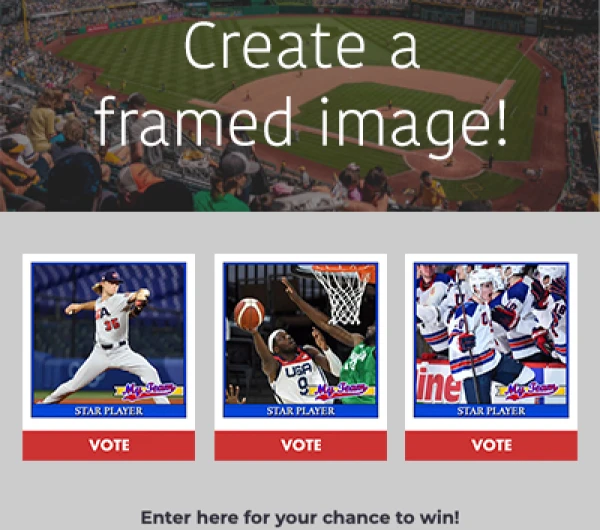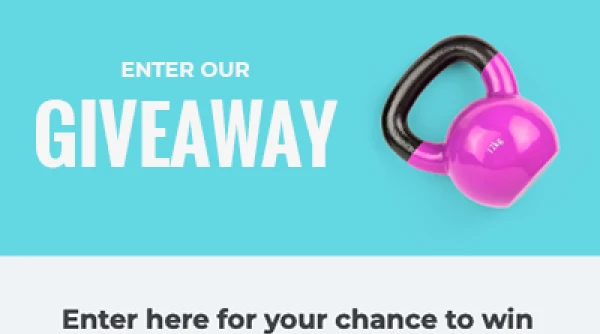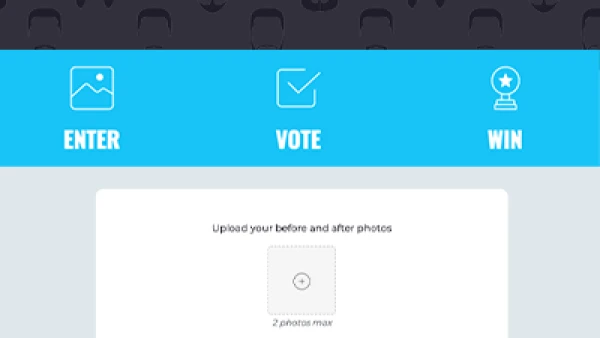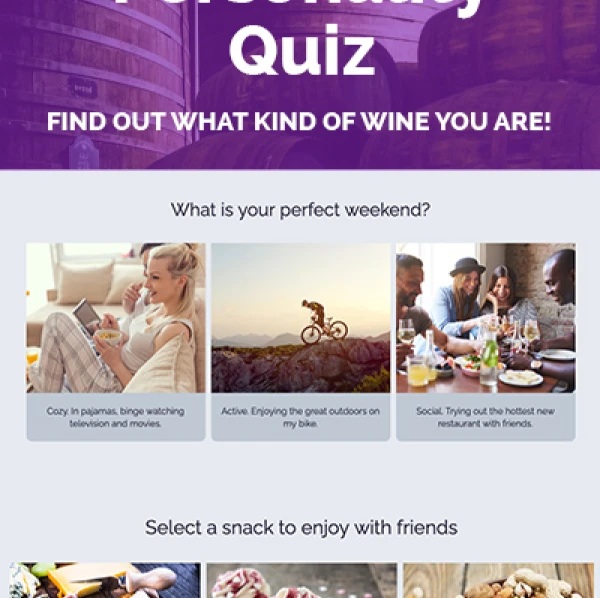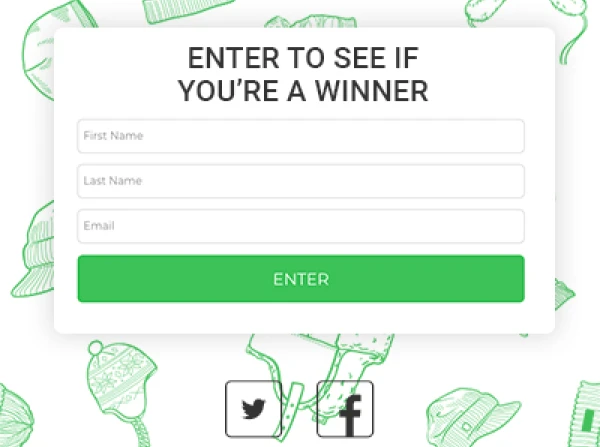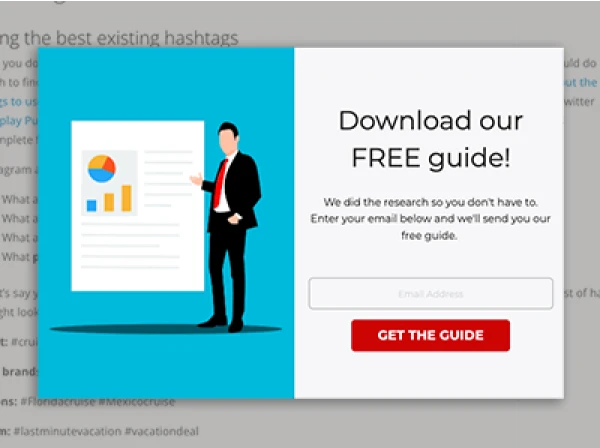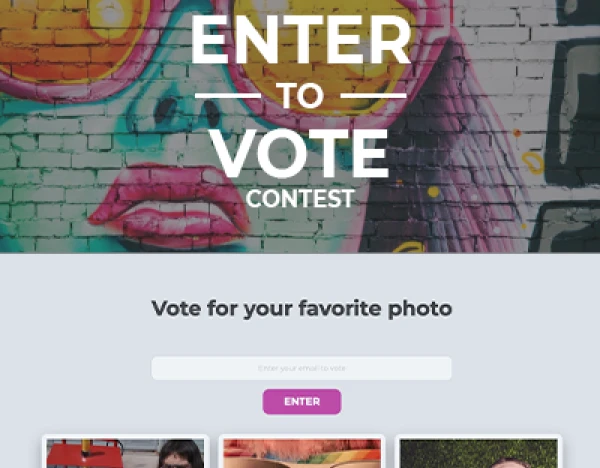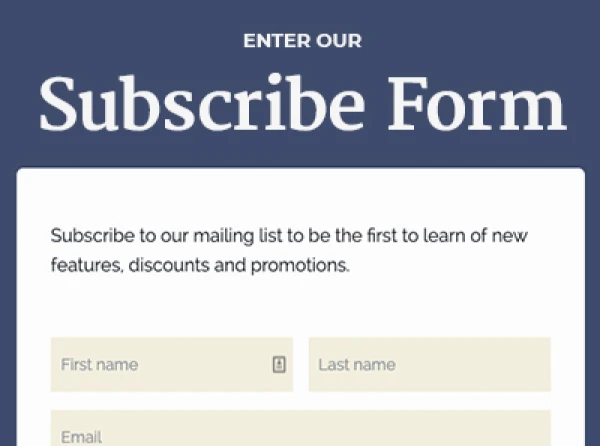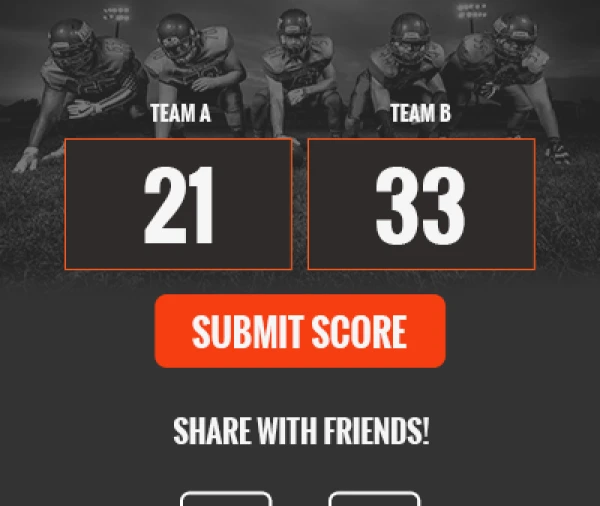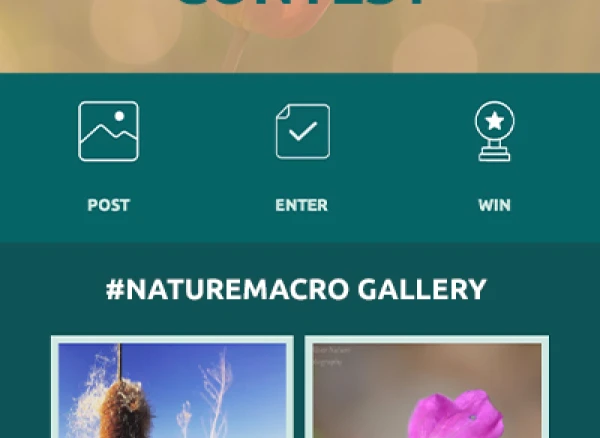By now you’ve seen a million blog posts with tips for working from home. They want you to “find a dedicated workspace” or “get ready for work like you would any other day.” That’s great and all, but let's be real. When I started to WFH (work from home) about eight years ago, most of my work was done on the sofa in my pajamas.Over the years, my workspace has evolved into a nice setup (dual monitors at a desk) and I now change out of the pjs (sometimes into jeans and a t-shirt, sometimes into yoga pants). However, I’m sure many of you are starting in the same spot (and wardrobe) I did. Two of my coworkers, Jessica and Amy, also WFH and thought the same thing. That’s why we wanted to provide our absolute favorite tips and tools for staying productive at home and working with your team remotely.

WFH Pro Amy
Tip: Learn when to turn off your computer.
For a lot of us, WFH offers the advantage of having a bit of flex time. If you are an early riser or night owl, utilize the time away from noise to get in a few hours of focused work before and after normal work hours. If you work in a different time zone from your main office, don’t feel bad about taking an extra half hour for lunch if you have to catch an early call or stay on late for a meeting. However, set a time to log off to be sure you are separating work life from personal life.
Most-used tool: Asana

Amy uses Asana for managing projects As a project manager, I use Asana every day to organize our team’s tasks. Asana helps me to see what projects the team is working on, what needs to be moved along and what we’ve accomplished. It’s especially useful for creating a clear picture of what needs to be done when you have a lot going on in your work chats.

WFH Pro Jane
Tip: Take your lunch break.
This is kind of piggy-backing on Amy’s tip above, but when I first started WFH, I found it really hard to take my lunch break. I felt like WFH was such a treat that I had something to prove by working more and longer than I would if I were in the office. However, now I realize I do much better work when I take time in the middle of the day to make lunch or go on a run. When I come back, I’m much more focused and able to finish the day without feeling burnt out.
Most-used tool: ShortStack Teams and Google Docs
This is a tough one. I’d say it really depends on the project, so it’s a close tie between the ShortStack Teams feature and Google Docs.With our Teams feature, I can work on the same projects as my coworkers. Say we’re creating a contest. I can be working on some text updates while our graphic artist is adding images or updating the layout. We can do these tasks simultaneously -- I don’t need to ask her if she’s still working on the project before I can log in.

ShortStack for Teams helps Jane collaborate with her colleagues on building landing pages. Google Docs is also super useful. I know a lot of people use it, but it’s helpful when we’re working on marketing projects as a team. We can brainstorm ideas, share content, make comments, see revisions and edit everything in one place. It’s much easier than going back and forth in email.

WFH Pro Jessica
Tip: Set timers.
I’ve been WFH for a while, but something I used to do a lot when I first started was set timers. I would set a timer for a certain length of time (maybe an hour or 90 minutes), and if I could work until the alarm went off, then I would reward myself with something like a walk to Starbucks, a 10 minute Amazon shopping break, or folding my laundry. After my reward, I would set the timer again and repeat. This helped me to achieve the tasks on my to-do list much more efficiently.
Most-used tool: Slack/Twist

Jessica uses Twist to stay connected with colleagues Communication is key when working remotely, which is why I’d say Twist and Slack are my favorite tools. We have used both platforms over the years, and both have their advantages. However, they both do a great job of making me feel connected to the rest of the team. Not only can we work together on projects, but they allow us to talk to and support each other personally. Without it, it’d feel like I was working in a bubble all day.
Go easy on yourself
I hope some of our tips and tools help you find your rhythm working from home. Just remember, for many people WFH has a learning curve. The most important thing is to go easy on yourself. It’ll take some time to get used to, and it can even be a bit lonely sometimes, so keep in touch with your colleagues and remember, we’re all in this together. Stay safe and healthy.
About the author
Jane has over a decade of martech experience, with an emphasis in content marketing, UX, and customer success. Her combined skillset and years of hands-on experience make her a valuable player in the industry. In her free time, Jane loves quiet family dinners at home and a good book.
Recent posts
Go back to blogGet marketing tips straight to your inbox
Launch an irresistible giveaway. Get started for free.
Join 630.000+ marketers that are boosting engagement and sales.