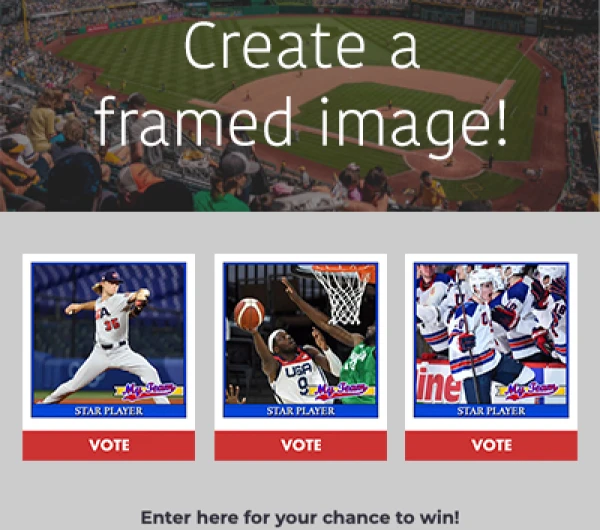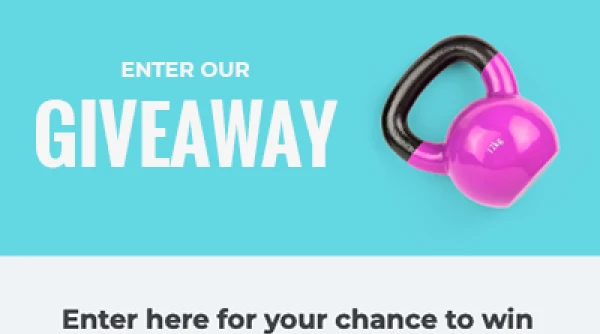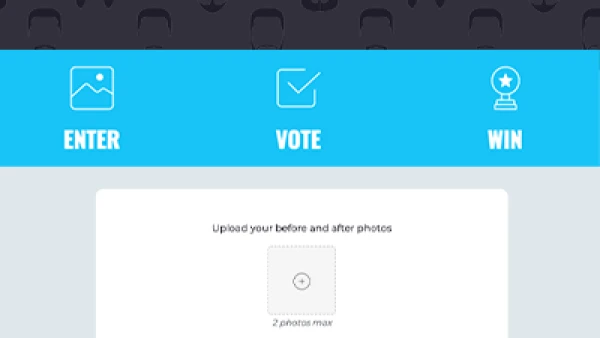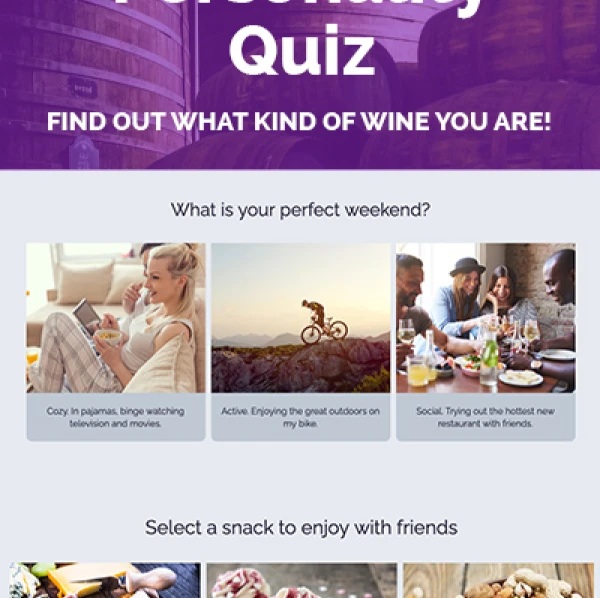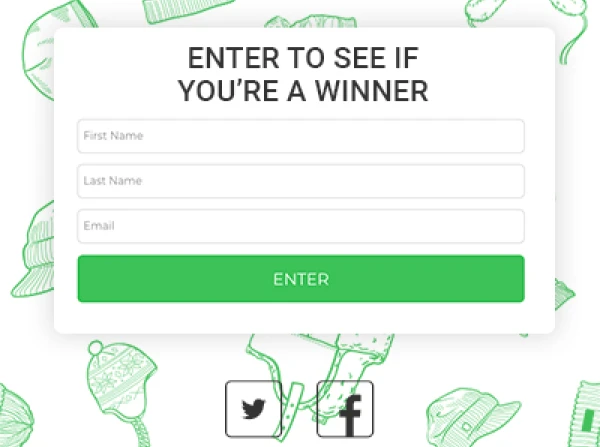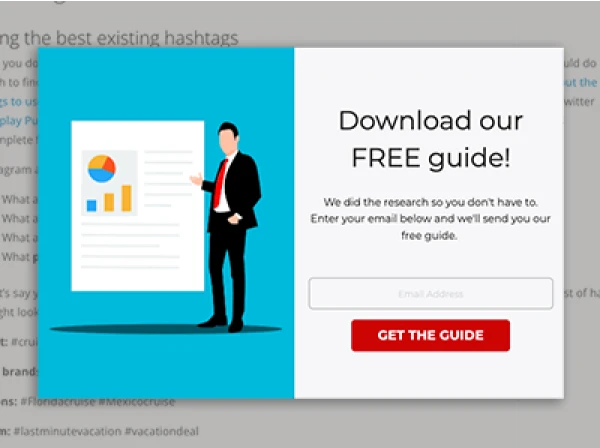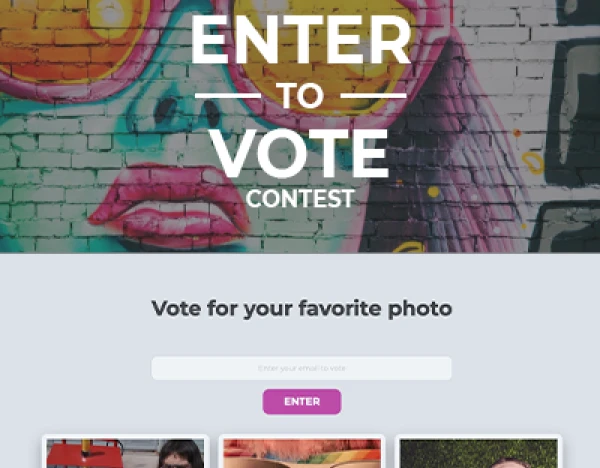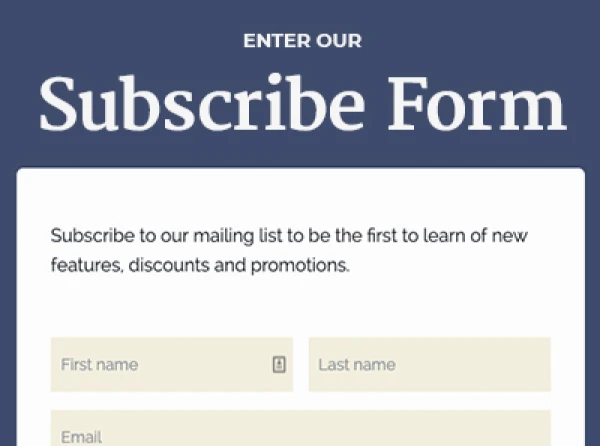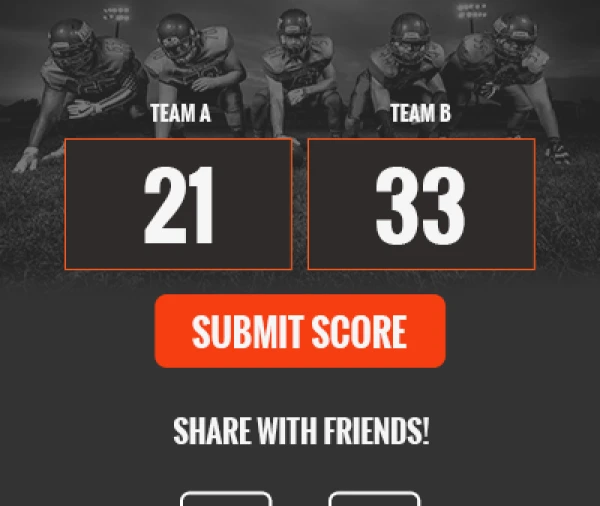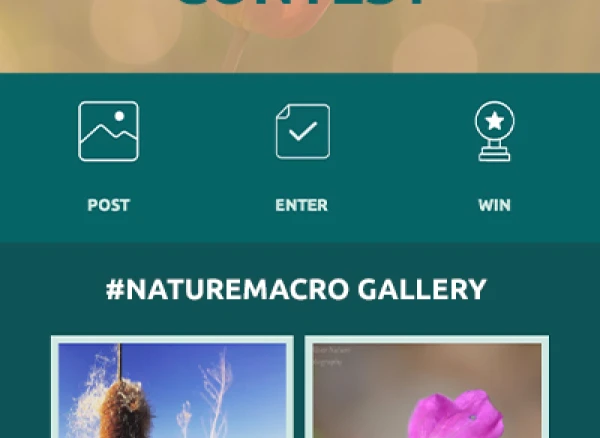You’ve booked a killer lineup at your concert venue, but are the headliner and opening acts enough to pack the house? With a few online strategies, you can go the extra mile to grow your following, build hype, and ultimately fill those seats. The best part? By implementing the marketing elements outlined in this article, you may even create a loyal group of returning patrons and amp up your recurring revenue.
Build hype with a series of emails
For lovers of live music, the countdown to a highly anticipated event can drag on. By creating a series of emails leading up to the day of the show, you not only communicate important event-related information to ensure the day runs smoothly, but you also build hype, and perhaps, sell those last few open seats.It’s not uncommon that concert tickets go on sale months before the actual show. Excitement may have been running high when the performance date was announced, but in the time between, that enthusiasm can wane. With a series of emails, maintain that enthusiasm with the following content:Announcements about the night’s talent line-up. Don’t release the entire list of performers right off the bat. In fact, avoid announcing a secret performance that you keep tight-lipped until the night of. Or, if you’re looking to fill a few more seats at the last minute, unveil the secret performer right before the event kick-off. It may just be the deciding factor for potential concert-goers that were on the fence.Safety and logistic info. Tell patrons where to find extra parking, and to leave certain items (like weapons, alcohol, etc.) at home. Let them know there will be a security check and what the rules are for re-entry. Distributing info like this beforehand will not only help keep everyone safe but also keep your event running smoothly, thusly ensuring a positive experience for patrons.
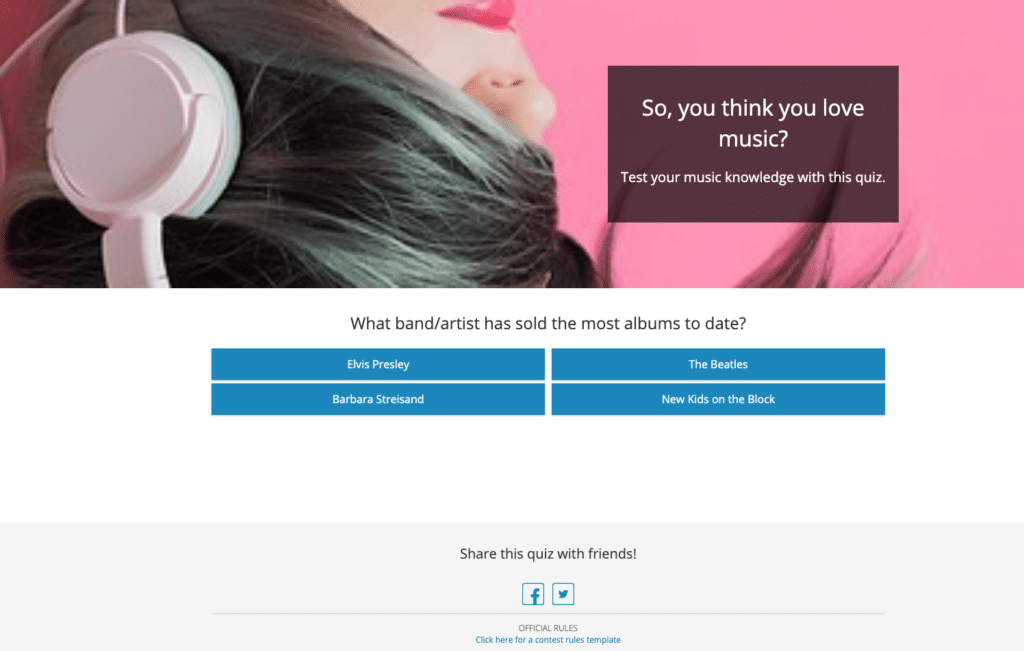
Built with ShortStack's Knowledge Quiz template[button size='medium' style='white' text='View and Create Your Own' icon='' icon_color='' link='http://m.shortstack.page/SNzch7' target='_blank' color='' hover_color='' border_color='' hover_border_color='' background_color='' hover_background_color='' font_style='' font_weight='' text_align='' margin='0 0 10px']Giveaways, quizzes, and other interactive content. Think outside the box when it comes to your email content. Link to giveaways for VIP tickets, backstage passes, and swag. You can also include trivia quizzes, and other interactive content related to your show’s headliner.
Use a referral giveaway to get your event to go viral
A great way to expand your audience with quality, ticket-buying leads is with a referral giveaway. Here’s how it works: giveaway participants enter the giveaway by submitting an online form. Submitting the form triggers a share prompt. By sharing the giveaway to their social media profiles, or by using their unique referral link, they can earn extra chances to win when anyone clicks on their shared post or unique link and enters the giveaway themselves. To summarize, giveaway participants can earn extra chances to win for all referral entries they get.
Referral giveaways have great benefits when it comes to building an audience, i.e. packing a concert venue. For starters, the shared posts tap into a whole new audience above and beyond the venue’s current base of followers. Second, those who click and enter the giveaway (i.e. the referees) are typically interested in the giveaway’s prize. So, if the prize is something relevant to the event, you're collecting data from those who are likely to patronize your venue for this show or upcoming shows.
Create a branded hashtag for your venue
Concerts are great backdrops for Instagram content, so why not encourage patrons to use your venue’s hashtag when posting? By doing so, you’ll be left with a stream of valuable user-generated content that can be used for further venue promotion. (With permission, of course.)To create your hashtag, think of something unique that won’t capture a ton of arbitrary posts. For example, you can incorporate the name of your venue, the city it’s in, or whatever will make something clever and memorable such as #MemoriesAtTheMet or #RockingRadioCity.To encourage the use of a hashtag, create a contest or giveaway from the content you collect. Build a hashtag feed that will import all hashtagged posts into a list of entries. You can choose a winner at random or display all of the collected posts in a gallery and enable voting. Creating a feed of hashtagged posts as well as building a landing page to display voting-enabled entries are possible with contest software such as ShortStack.

Built with ShortStack's Hashtag Gallery template[button size='medium' style='white' text='View and Create Your Own' icon='' icon_color='' link='http://m.shortstack.page/LZ88D1' target='_blank' color='' hover_color='' border_color='' hover_border_color='' background_color='' hover_background_color='' font_style='' font_weight='' text_align='' margin='0 0 10px']It’s one thing to read about an event in an email or to see it in an ad, but to see actual people having fun at your venue via hashtagged Instagram and other social media posts goes a long way in instilling the FOMO that will help to pack your house at the next show.
Use an instant win giveaway the night of the show
Although an instant win giveaway may not be the draw to get people to buy tickets, the thrill of winning something or even having the chance at winning can create an overall exciting experience, ensuring those who attended an event at your venue keep coming back for more.To keep excitement high while patrons wait for the show to start, you can use an instant win giveaway at your event to distribute prizes when the doors open that ends just before the first performer hits the stage. This way, if you’re giving away VIP tickets or backstage passes, winners can collect their prizes to enjoy throughout the whole show.
Use a targeted email list to promote future events
By segmenting your email marketing by interest - for example, putting rock concert attendees in a specific rock-loving mailing list - you can boost your email marketing stats across the board. Everything from opens, unique opens, click-thru rates and unsubscribes typically see better results in segmented emails vs. email campaigns that don’t use targeted lists.There are, of course, those enigmatic fans who would pay for a front-row seat to see KISS and then attend a Josh Groban concert the following week. But overall, you’re more likely to capture the attention of those who are loyal to a specific genre with a segmented list of previous event attendees. By building these types of lists, you can tailor emails to the interests of that specific list. For example, you can send out announcements or offer exclusive discounts and promotions for similar shows. With no similar shows on the horizon, you can continue to keep a segmented group engaged with trivia related to the music genre or with merch giveaways.
To sum things up
There are so many ways to engage concertgoers and help ensure your house is packed at every event. Keep the long waits between shows full of exciting announcements, giveaways, and promotions. Incentivize event sharing by offering a referral giveaway. Build a healthy social presence by creating a memorable hashtag and keep segmented lists of event attendees by genre, so you have the perfect audience to promote similar events to down the road.
About the author
Jessica Miller-McNatt has been with ShortStack for over a decade and has served in every role from Marketing Team Lead to Customer Success. Her journey in martech continues to fuel her fascination for what drives growth. Jessica's favorite weekends are spent in the North Georgia mountains, chasing waterfalls and exploring with her family.
Recent posts
Go back to blogGet marketing tips straight to your inbox
Launch an irresistible giveaway. Get started for free.
Join 630.000+ marketers that are boosting engagement and sales.