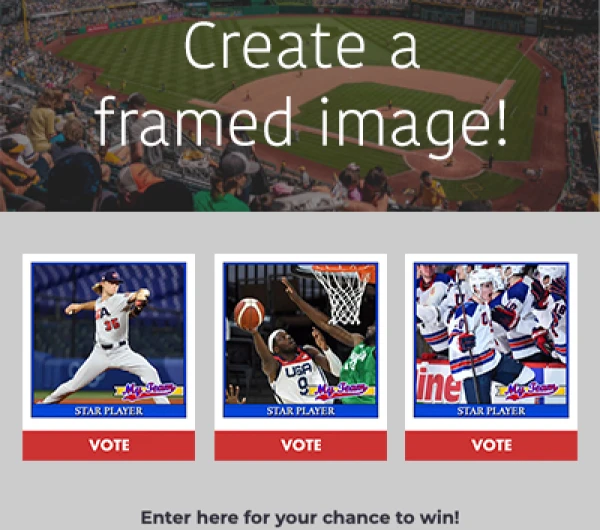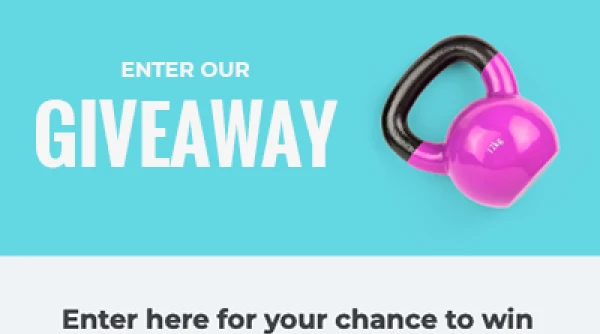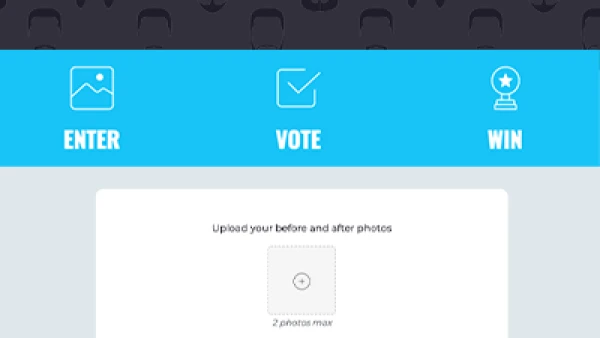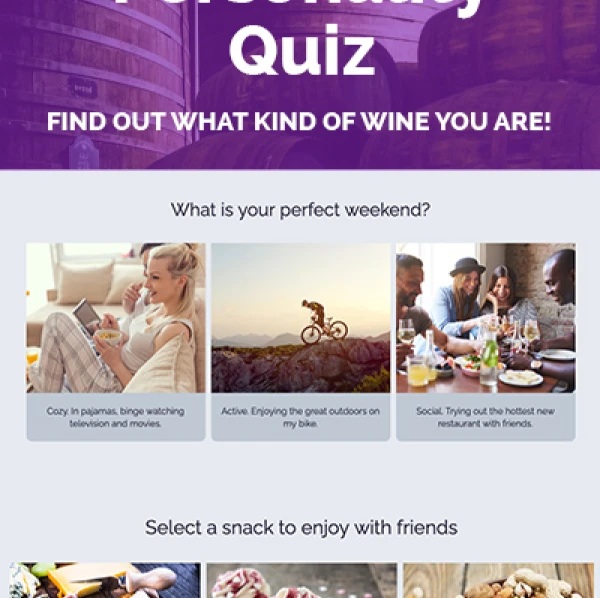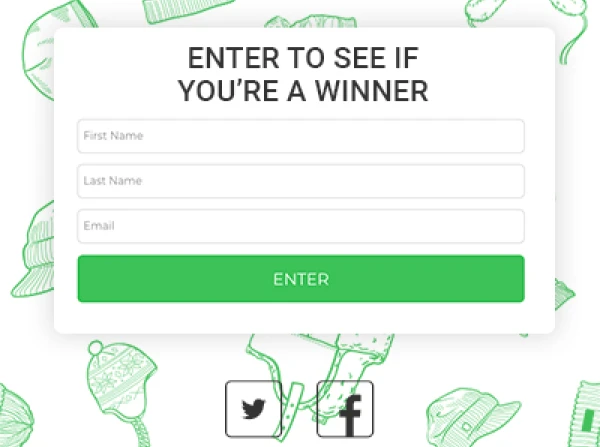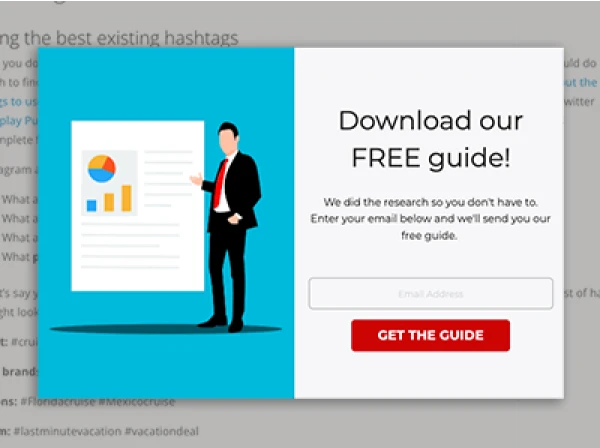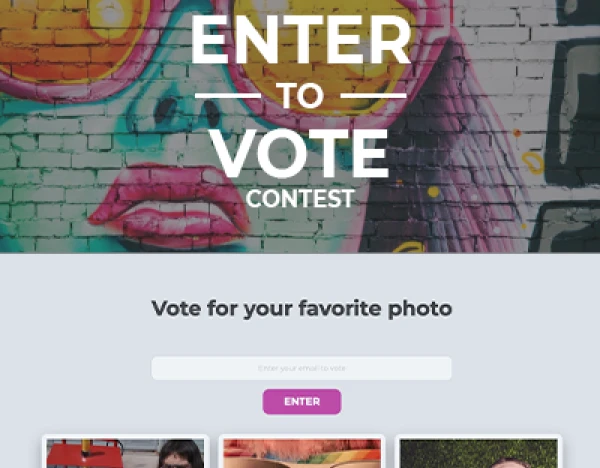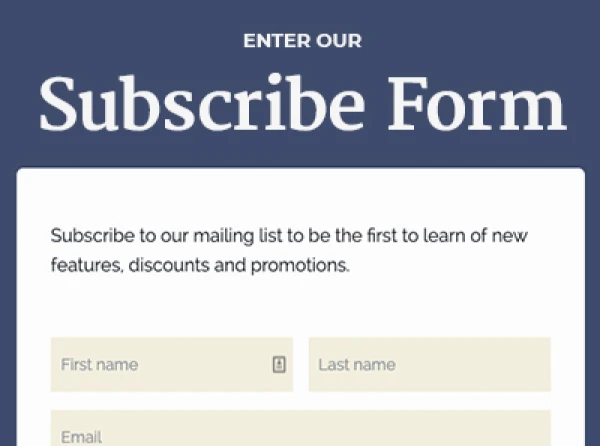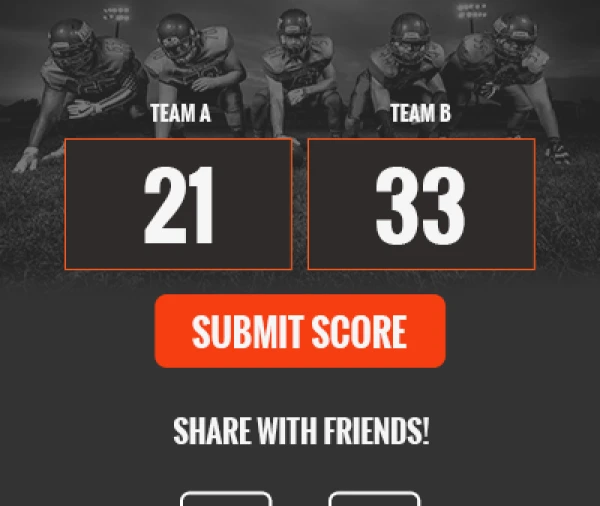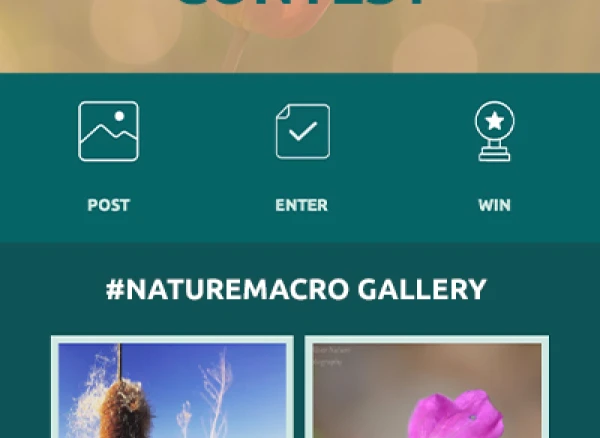Today our Small Biz Social Friday series resumes with some tips for getting started on Instagram. Instagram now has more than 400 million monthly users and is an increasingly versatile platform for businesses. Posting on IG is a pretty easy way to increase visibility and give your fans/customers a fun way to interact with you. (You can even build an Instagram photo vote contest using ShortStack?)
At the moment you can only create an Instagram account using its app on an IOS or Android mobile device. So before you do anything else, download the app from the iTunes App Store or Google Play.
Here's how you can get your business up and running on Instagram:
1. Once you've installed the app on your device, tap the Instagram (camera) icon to open it. Tap "Register" and sign up for account. Be sure to choose a username that clearly represents your brand/business. Fill out your profile (email, name, etc.). Tap Done.
2. Add a profile photo, a biography and a link to your website. For businesses, it's recommended you use an image of your logo for your profile picture.
3. Connect your account to your Facebook Page, Twitter, Tumblr, etc. which will give you the option to share your Instagrammed photos and videos on these other accounts. To do this, tap the icon in the upper right corner of your profile page (the "gear" for IOS or the blue square for Android). Tap "Sharing Settings" and choose "Facebook," etc. Connecting Instagram to Facebook allows your Facebook fans to find you easily. From your Instagram profile, select "Find Friends" and then "Find Facebook Friends."
4. Let your Facebook friends and followers know that you're on Instagram. And show your friends and followers who don't use an iPhone or Android device where they can see your photos. Instagram photos are viewable on desktop devices by going to www.instagram.com[username]. For example, our page is www.instagram.com/shortstacklab.
5. Create a unique hashtag to help you connect with your audience -- you can put this hashtag in your Instagram bio section so users know the hashtag is associated with your brand. We will write more about this later. Adding hashtags to your photos and videos is a great way to find new followers and to share your posts with more people. For example, people who are fans of Volkswagen Vans might tag #VWVan instead of just #VW.
6. Start sharing your photos!We'll be back next week with more tips for using Instagram as a marketing tool for your brand or business.
About the author
Dana Sullivan Kilroy is a communications professional with more than 20 years of experience delivering compelling content. Her work has appeared in national, award-winning publications and sites, including: The New York Times, The Los Angeles Times, The Wall Street Journal, USA Today, and Fast Company, Inc.
Recent posts
Go back to blogGet marketing tips straight to your inbox
Launch an irresistible giveaway. Get started for free.
Join 630.000+ marketers that are boosting engagement and sales.