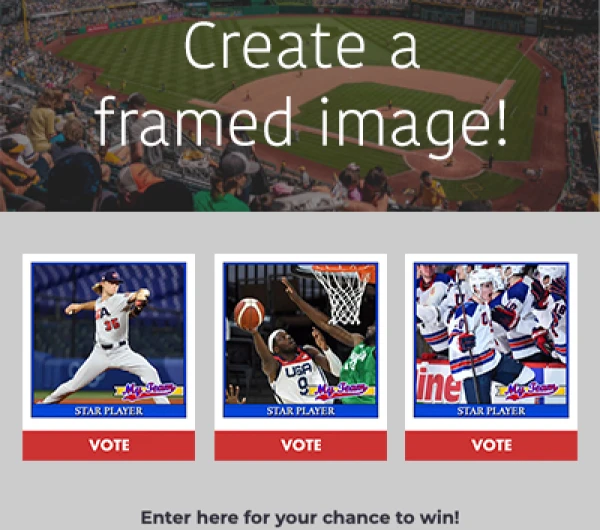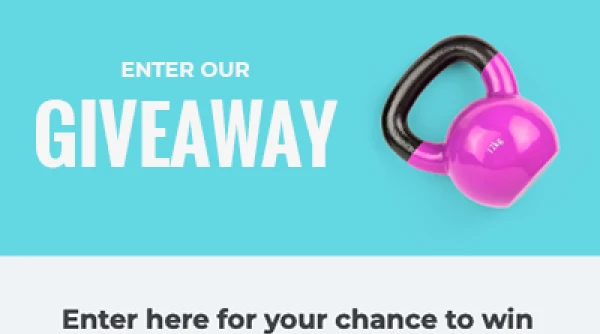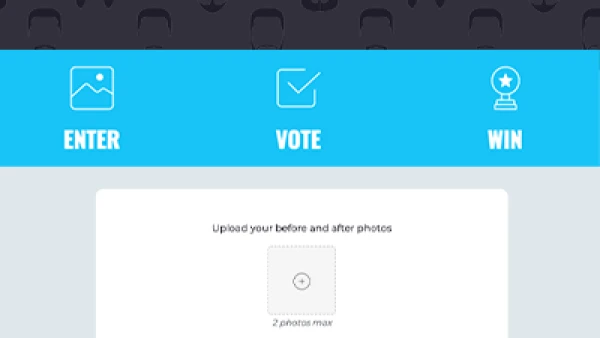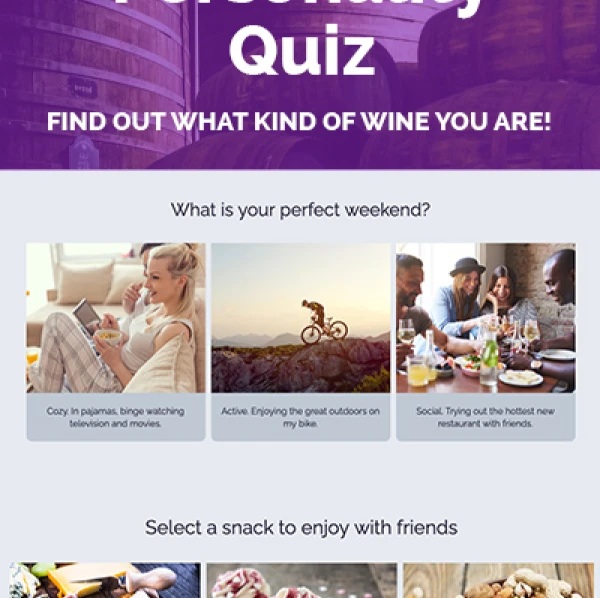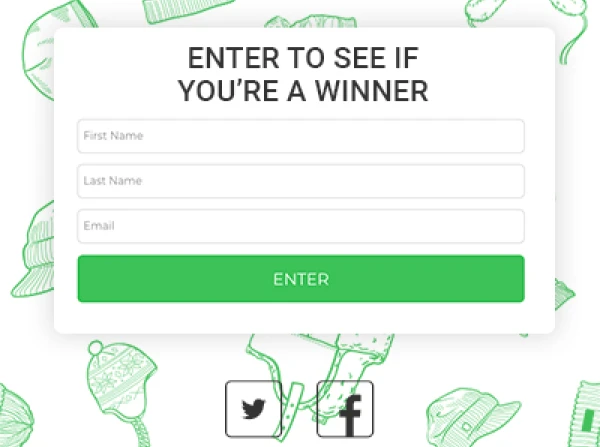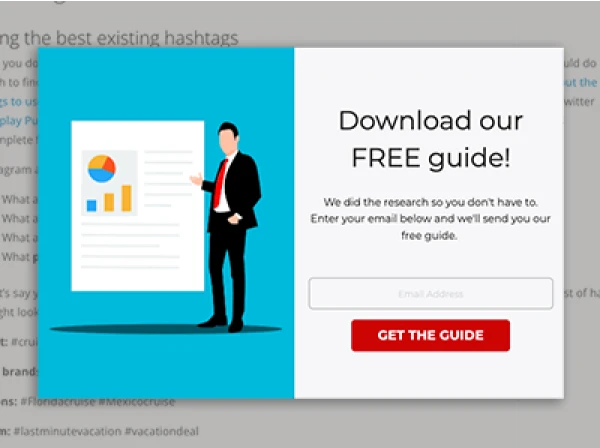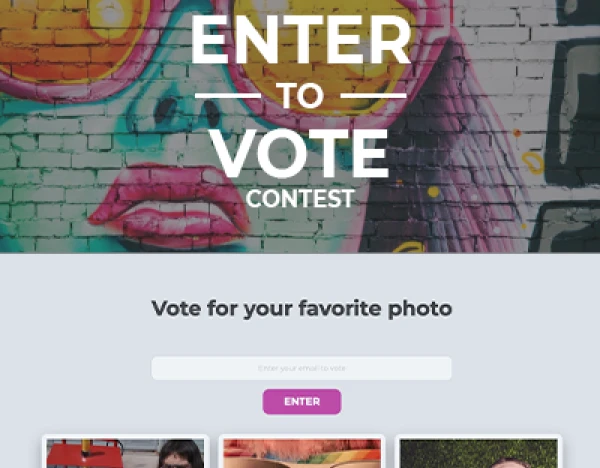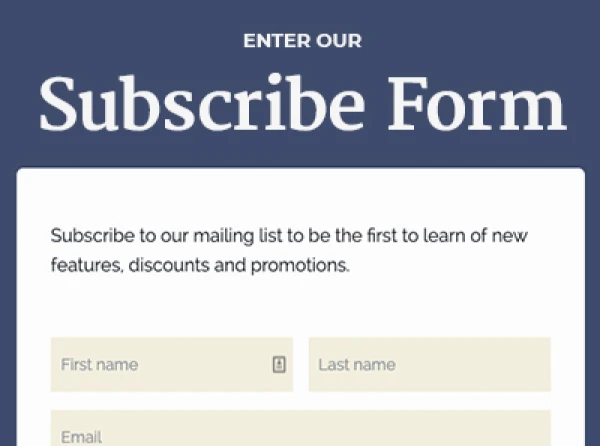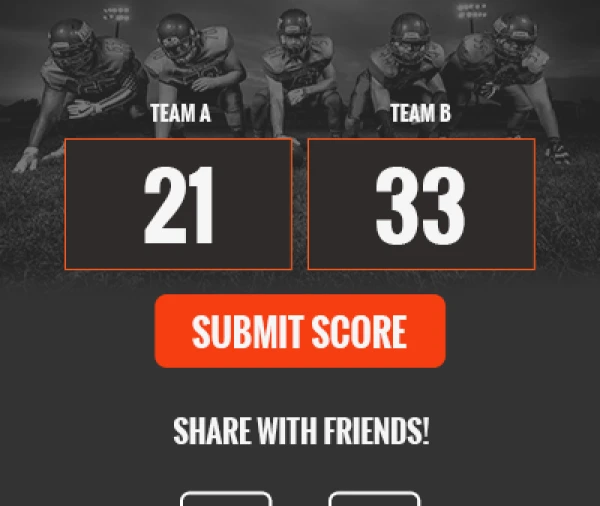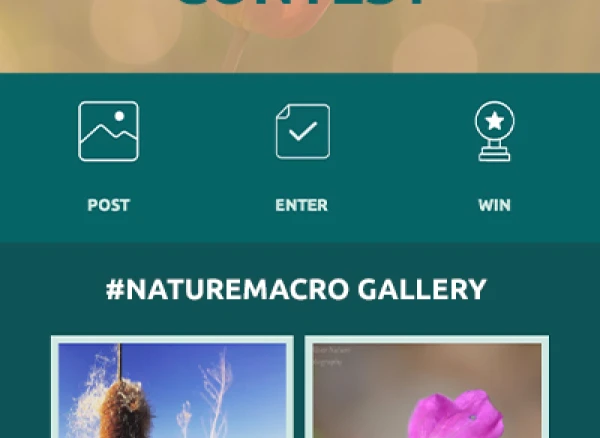Instagram is super hot right now, so why not give your fans an easy way to follow you from your app? In case you didn't know, we now have two shiny new Templates that integrate with Instagram, plus an Instagram Widget. Now, onto my tip for the week.
How to Link to your Instagram Profile
Linking to your profile is as easy as adding a Links Widget and providing the URL to your Instagram Profile. You can make the link say something like "Follow Us on Instagram." However, something you may not know is that Instagram provides a downloadable icon that you can use to make your link snazzy and official looking.
You'll notice they also provide a code that you can embed into your app, but I will tell you that it does exactly the same thing as adding a links widget as I described above. It just links users to your profile. If you do choose to use the code they've provided, you'll need to paste it into a Plain Text widget in ShortStack. I suggest using a Plain Text widget versus a Code Widget because you can target the Plain Text Widget with CSS, you're unable to do this with a Code Widget. Pretty easy, eh?
About the author
Dana Sullivan Kilroy is a communications professional with more than 20 years of experience delivering compelling content. Her work has appeared in national, award-winning publications and sites, including: The New York Times, The Los Angeles Times, The Wall Street Journal, USA Today, and Fast Company, Inc.
Recent posts
Go back to blogGet marketing tips straight to your inbox
Launch an irresistible giveaway. Get started for free.
Join 630.000+ marketers that are boosting engagement and sales.