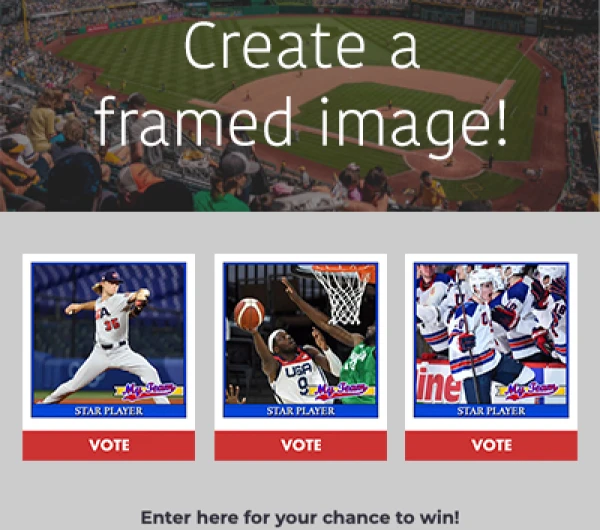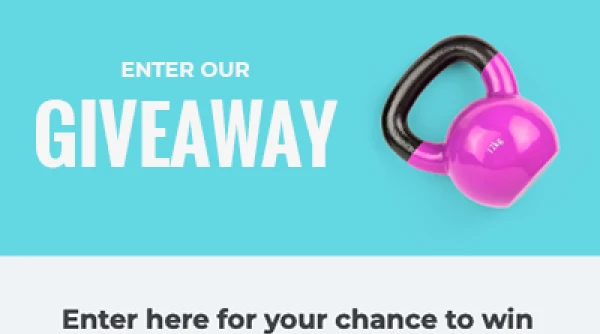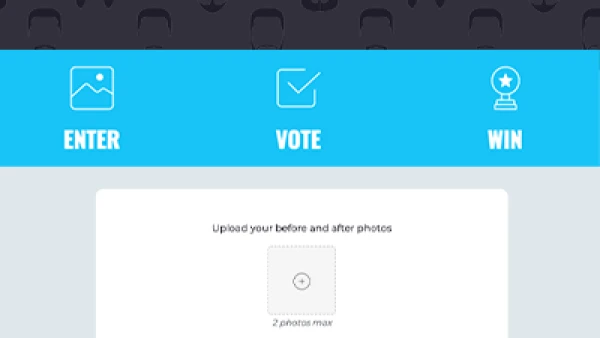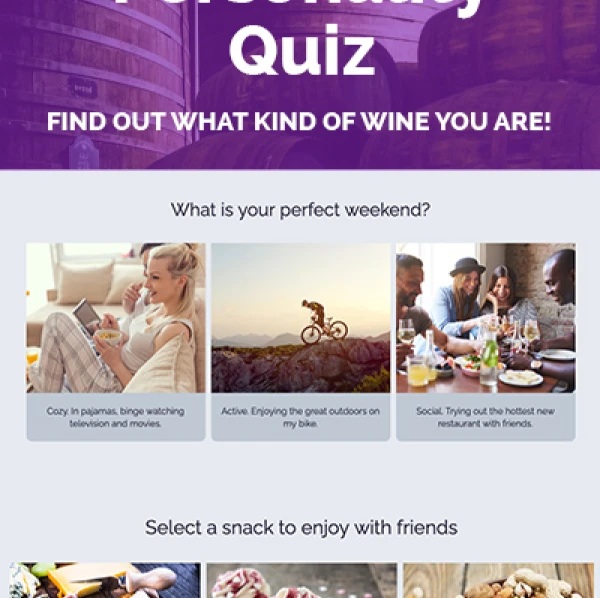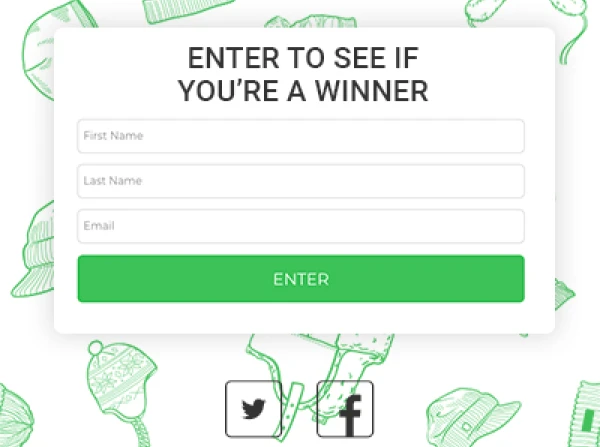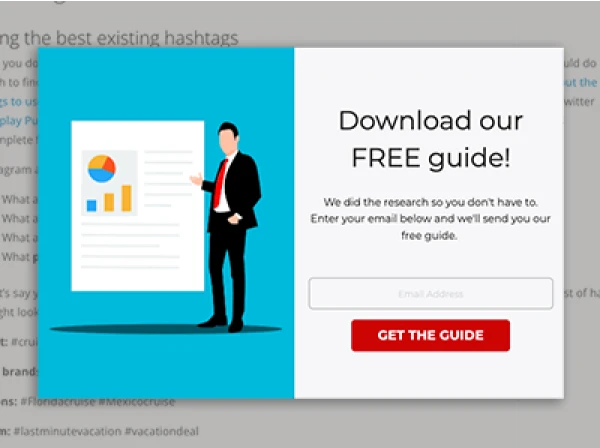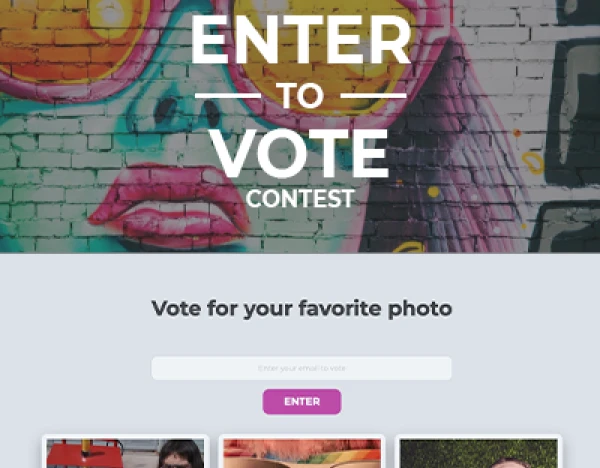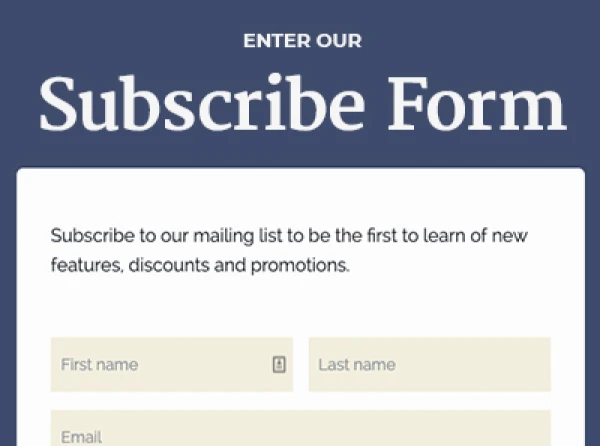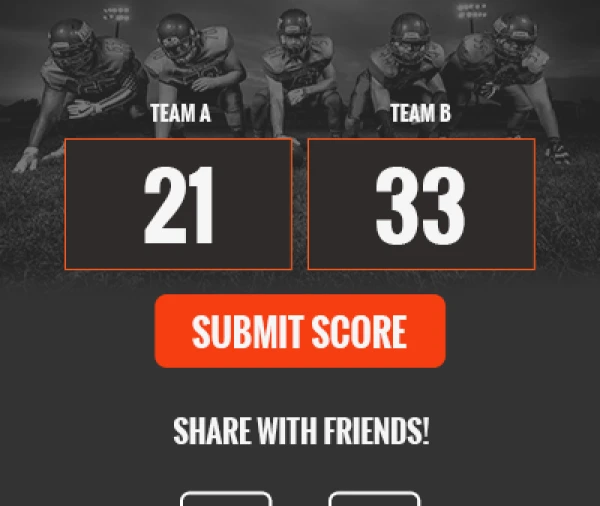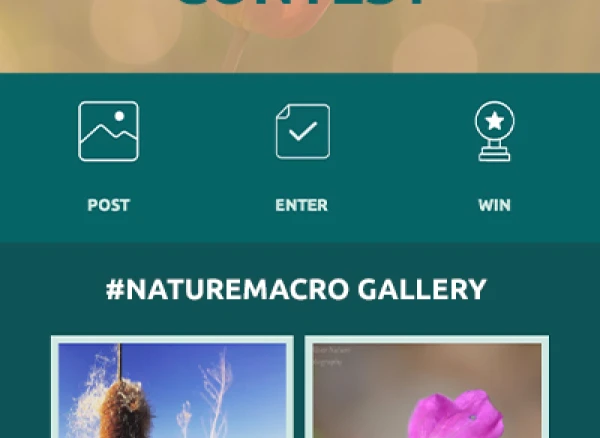Our template guides are some of our most popular resources. If it's been awhile since you last updated your business' social media profiles, now is the time to take a look and make sure everything is current. Since the holidays are coming at us head on, it's also time to start thinking about how you can add some seasonal flare to your pages. Many platforms have changed the dimensions for images and other components. We released our updated Facebook Template Guide a few weeks ago, and today we've got everything else.In it you'll find updated dimensions for:
• Facebook ad specs
• Facebook posting tips
• Twitter dimensions
• Twitter posting tips
• Google+ dimensions
• Google+ posting tips
• LinkedIn dimensions
• LinkedIn posting tips
• YouTube dimensions
• Instagram profile dimensions
• Instagram ad specs
• Pinterest dimensions
It's 30 pages of the most up-to-date profile dimensions. And it's free! Of course, when it comes to updating your business' social media platforms, you'll want to take a look at a few other elements besides the images and photos.
#1: Your name
Have you double-checked to make sure you're using some iteration of your company's name in your social links? For example, on Facebook we're Facebook.com/shortstacklab and on Instagram we're Instagram.com/shortstacklab and so on. Any time you can customize your link, do it.
#2: Name your photo files
It'll help with SEO if you add your business' name to your photo files. So, ShortStack.jpg is preferred to IMG0123.jpg. Naming your photo files only takes a second and it's worth the effort.
#3: Take advantage of all the bio space that's offered
Some networks, like Twitter, have serious limitations on how many characters you can use in your bio. Others, like LinkedIn give you the opportunity to include lengthy descriptions and enhance your profile with videos, presentations and other content.
#4: Check your privacy settings
It sounds obvious, but since you're using social media for your business, make sure your profile and any content you share is available to the public.
#5: Add links everywhere...
Don't forget to add links to your profiles on your website and your email signature.
About the author
Dana Sullivan Kilroy is a communications professional with more than 20 years of experience delivering compelling content. Her work has appeared in national, award-winning publications and sites, including: The New York Times, The Los Angeles Times, The Wall Street Journal, USA Today, and Fast Company, Inc.
Recent posts
Go back to blogGet marketing tips straight to your inbox
Launch an irresistible giveaway. Get started for free.
Join 630.000+ marketers that are boosting engagement and sales.