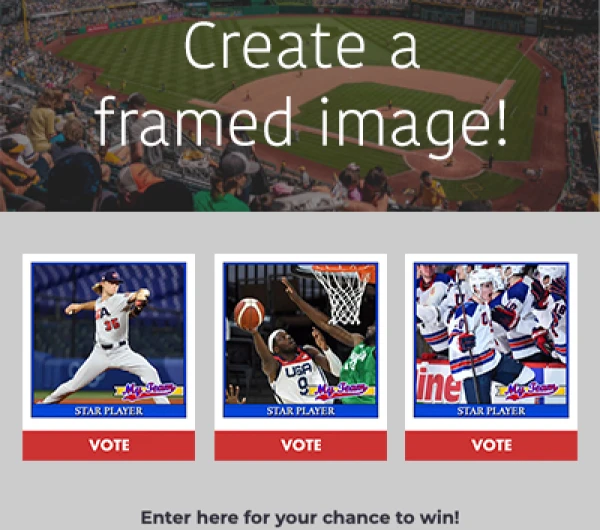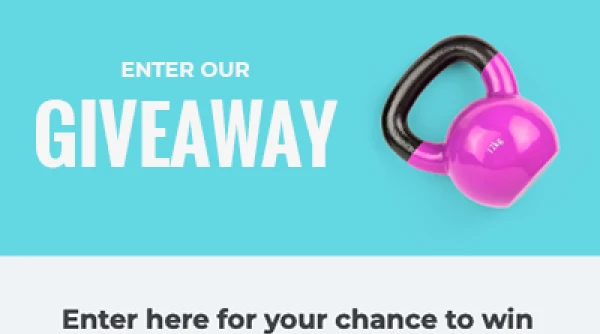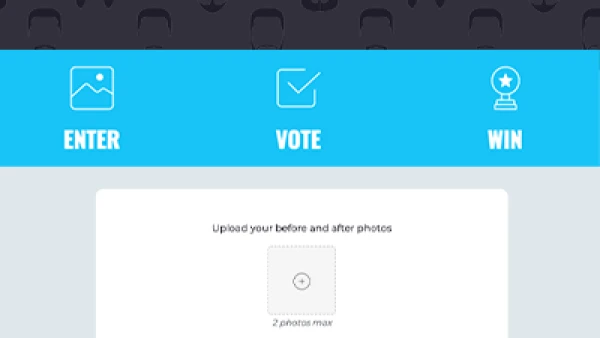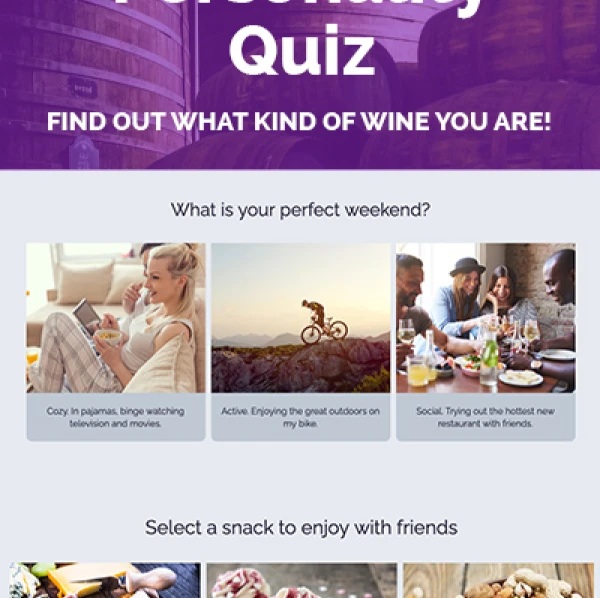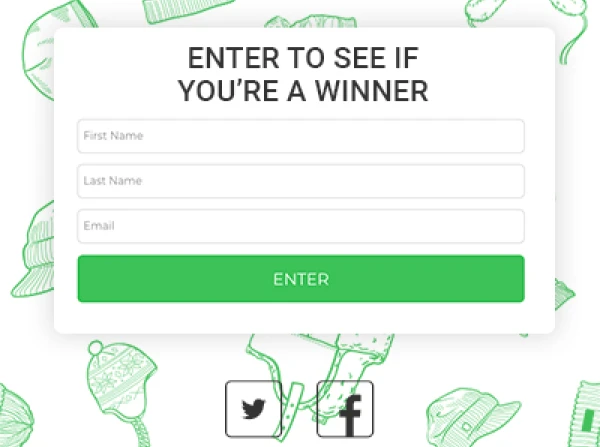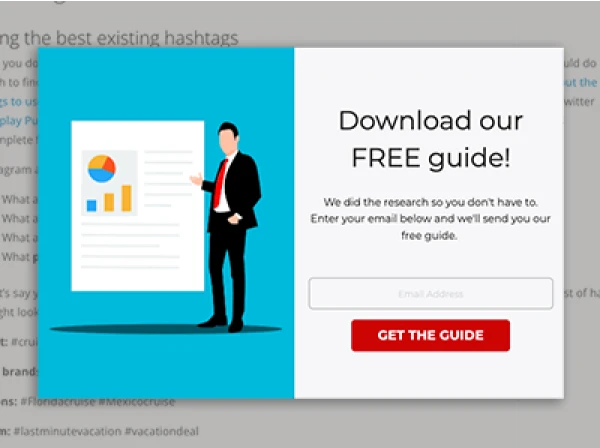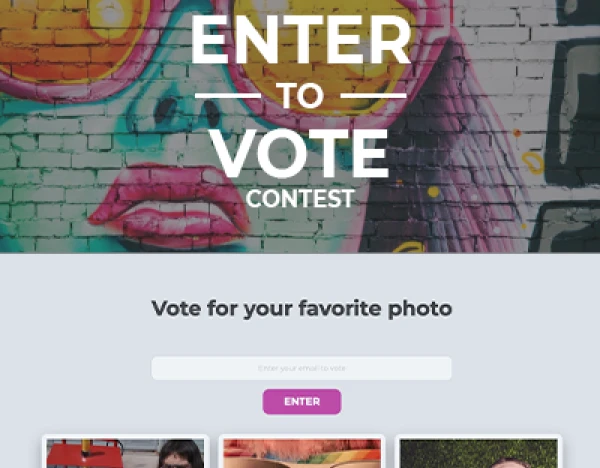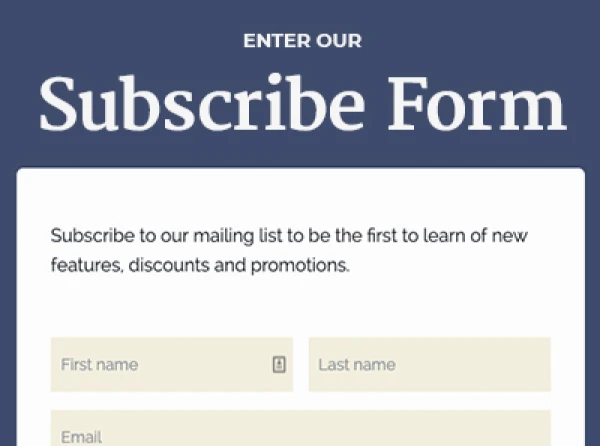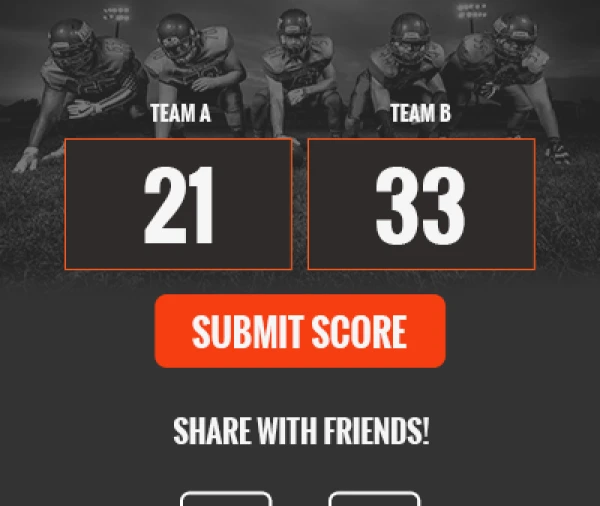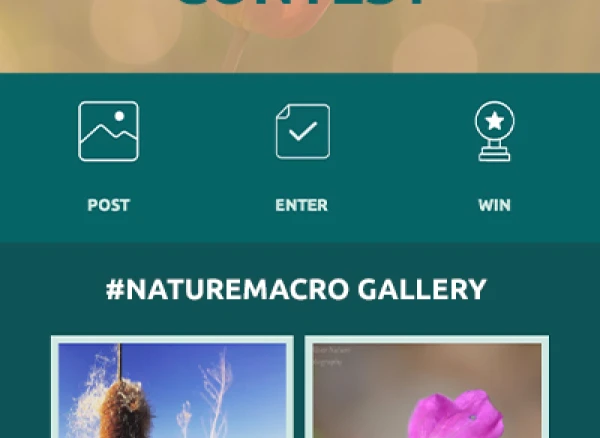Each week we feature a social media marketing Campaign to inspire marketers and ShortStack users.
Photo contests are the most common promotion because they're easy to run and easy to enter.Whether someone is coming to your promotion from their desktop or their mobile device quickly grabbing a photo and entering it along with some contact information doesn't take much work.On top of that, the internet is a visual place. In fact, according to Trend Reports, between 65 and 85 percent of people describe themselves as visual learners. This means they digest information more easily when they view an image versus read text.
Planning a Photo Contest with a Hashtag
1. Offer an Awesome Prize: Anytime you're hosting a promotion it's a good idea to pick a prize that not only resonates with your audience, but is relevant to your brand. Try to avoid offering a flashy prize just to draw entrants. The more relevant your prize is the more relevant your entrants will be. In the end you should be running a promotion to collect leads, and you want those leads to be valuable. Offering multiple prizes can also result in more entries since people will feel they have more opportunities to win.
2. Create a Brand-Relevant Hashtag that isn't already being used: Creating a hashtag that is relevant to your brand and the theme of your contest helps keep your entries organized and provides a free place where everyone can see the photos that are submitted. Plus, adding a hashtag element opens up the door of your promotion for people to enter across multiple hashtag friendly platforms, such as Twitter, Pinterest and Instagram. When you're building your hashtag make sure that it's not already in use, and that it's not offensive!
3. Feature entries on your promotion: While we always recommend adding a voting element in order to keep your audience engaged with your Campaign longer, whether you choose to offer a voting round or not you should display your entries on your Campaign. ShortStack gives you the option to automatically allow entries to appear on a Campaign or to manually have to approve entries before they're publicized.
4. Allow people to upload photos from their desktop, mobile and social accounts: Perhaps one of the most important tips for creating a photo contest is to make it as easy as possible for your fans to enter your promotion. This means keeping in mind where they may be visiting your promotion from (their smart phone or their desktop) and where they will want to grab photos from (their computer, their mobile device, their email, their social networks). With ShortStack, people can upload photos from their photo library on their phone or computer, or straight from Instagram.
Templates to help you build a Photo Contest
Simple Photo Contest Photo Contest Template Ready to build a photo contest? Here's how you can easily do it with ShortStack!
About the author
Dana Sullivan Kilroy is a communications professional with more than 20 years of experience delivering compelling content. Her work has appeared in national, award-winning publications and sites, including: The New York Times, The Los Angeles Times, The Wall Street Journal, USA Today, and Fast Company, Inc.
Recent posts
Go back to blogGet marketing tips straight to your inbox
Launch an irresistible giveaway. Get started for free.
Join 630.000+ marketers that are boosting engagement and sales.