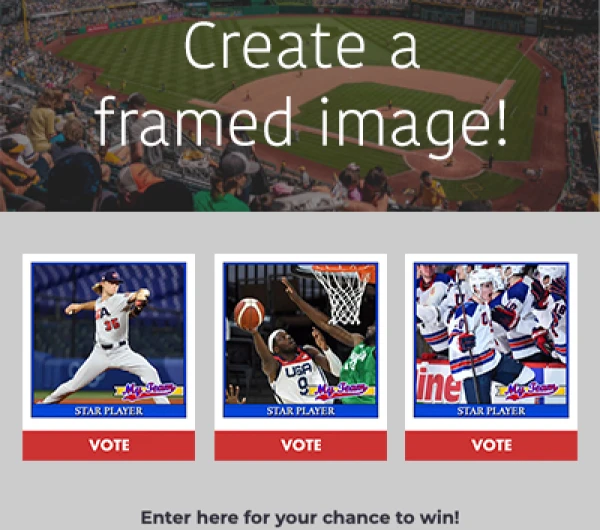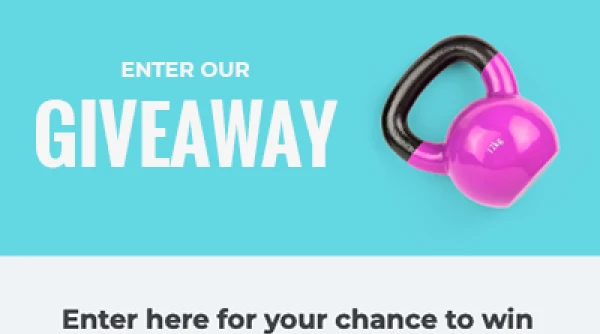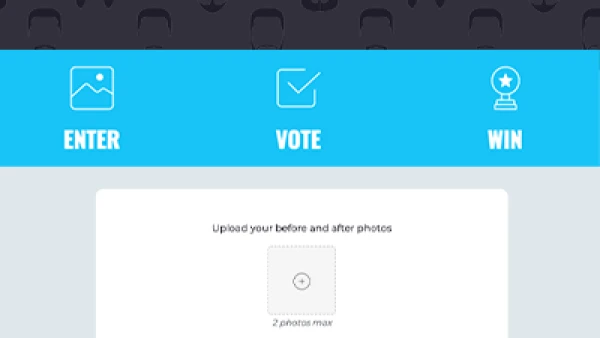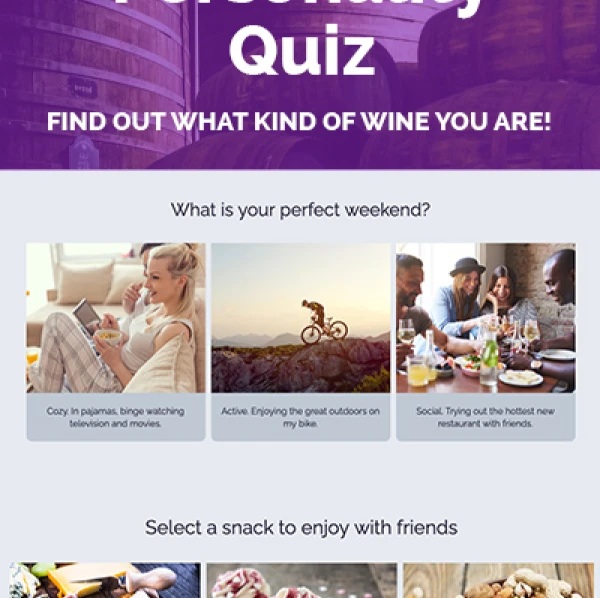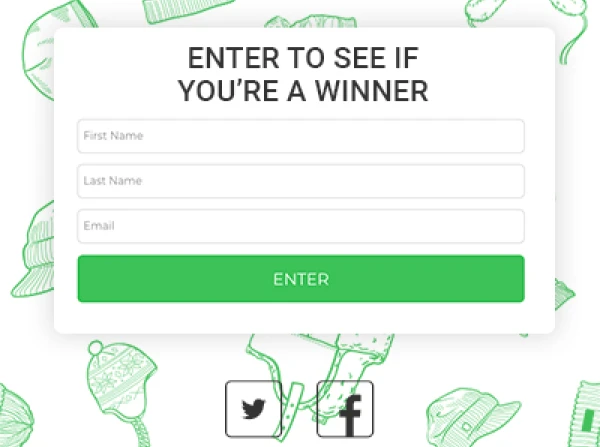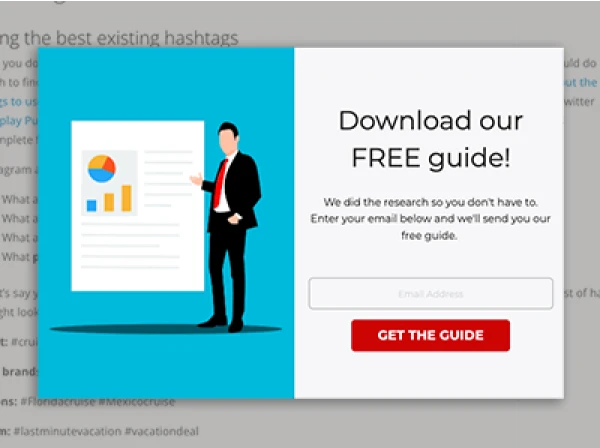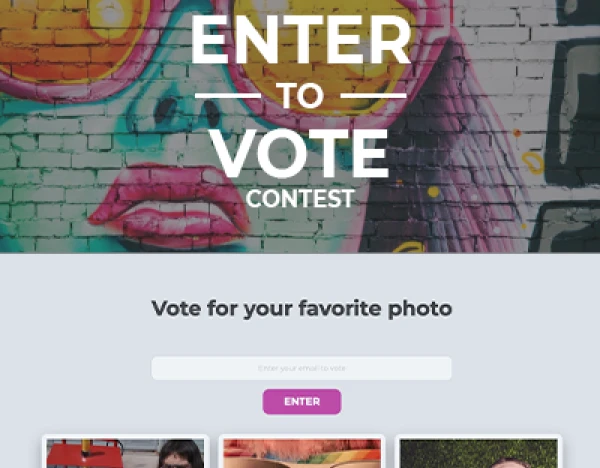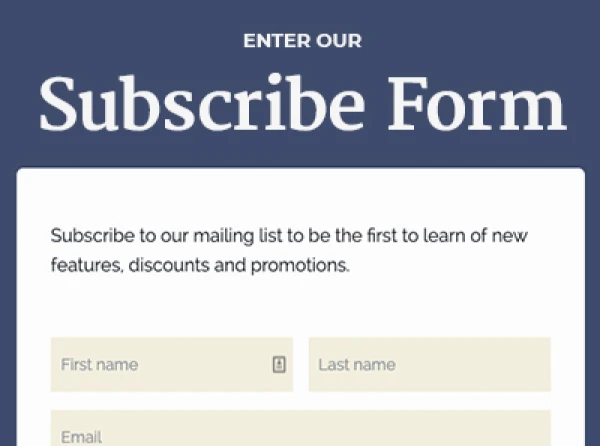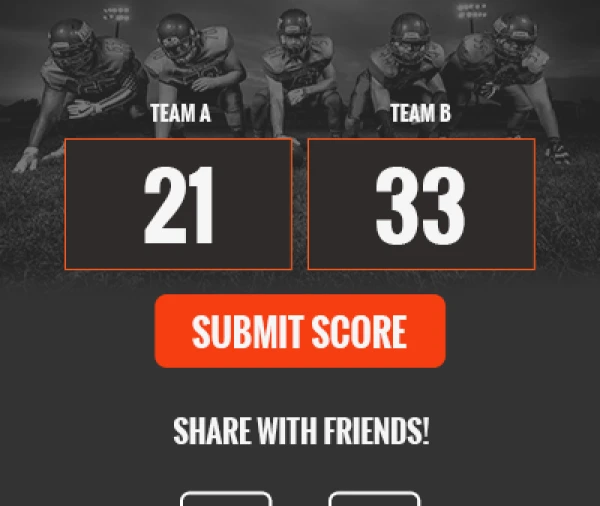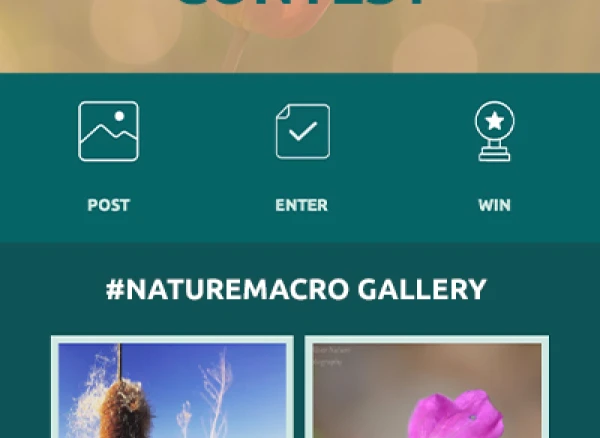Last month the ShortStack developers wasted no time completing an array of new features that will benefit all ShortStack users. Here's what we did.
Streamlined Publishing Process
Once you're done building your campaign you don't want to mess around with a complex publishing process. That's why we streamlined the steps you take to publish your campaigns to be a one-click process. Once you've completed a campaign, click "publish," and your campaign is live so you can immediately start promoting it to your followers.

Once you've published your campaign you'll see four additional and optional publishing items:
- Custom URL
- Custom Share Image
- Custom Facebook Interaction
- Facebook Publish
Here's a step-by-step guide on how the new publishing feature works.
Updated Appearance for ShortStack App
In May of 2014 we released a complete re-design of our platform and introduced the Campaign Builder. To keep up with our Campaign Builder, we've updated the appearance of the rest of the ShortStack app and optimized it to work on both small and large screens.
The biggest change to note is that we've merged our Promotion Widget and our Custom Form Widget and now offer the Form Widget. Anytime you want to create a form to collect user information you can use the Form Widget to do so.

Added Search Features to CSS and Code Editor
Complex campaigns can lead to pages and pages of custom code. We've made it easier to find a specific spot in your custom code by adding search features to our CSS Editor and our Code Editor.To search within ShortStack editors, use Cmd-F on Mac and Ctrl-F on a PC.

Additional Options for Device Visibility
Chances are some of your fans will be visiting your campaigns from their tablet devices.By default tablet users are treated as mobile users and will see a compressed, mobile version of your campaign. Now you have the option to force tablet users to see the desktop version of a campaign.
This setting exists in Campaign Settings -> Mobile.

Enhancement to Customer Support
Our customer support team is online nearly 24 hours a day ready to answer any questions you may have about your building, executing and promoting your campaigns.
We've made it easier to see when you have gotten a response from a support ticket right from within ShortStack.
If you've submitted a ticket, you'll now receive a notification when someone on our support team has answered your question.

Upgrade to Embed Codes
When you build a campaign with ShortStack you have a variety of publishing options including embedding the campaign on your website or blog.
Embedding a campaign is easy-to-do and a recommended strategy because it makes your campaign blend right in with your other marketing.We recently added additional embed features including a responsive option.
The responsive embed code will assure that your embedded campaign will be desktop and mobile-friendly for your visitors.We still provide the ability for you to use a fixed embed code (which will not be mobile responsive) and a WordPress embed option for WordPress sites.

About the author
Dana Sullivan Kilroy is a communications professional with more than 20 years of experience delivering compelling content. Her work has appeared in national, award-winning publications and sites, including: The New York Times, The Los Angeles Times, The Wall Street Journal, USA Today, and Fast Company, Inc.
Recent posts
Go back to blogGet marketing tips straight to your inbox
Launch an irresistible giveaway. Get started for free.
Join 630.000+ marketers that are boosting engagement and sales.