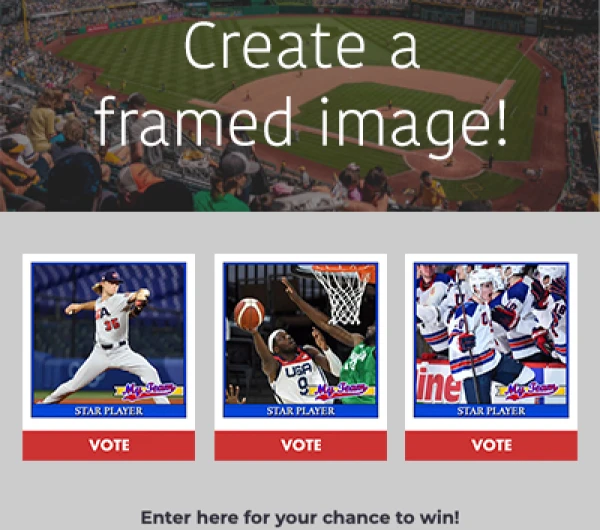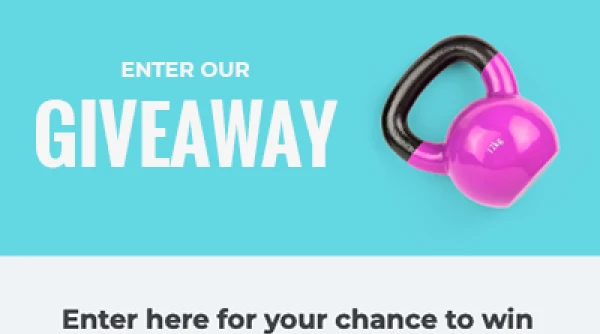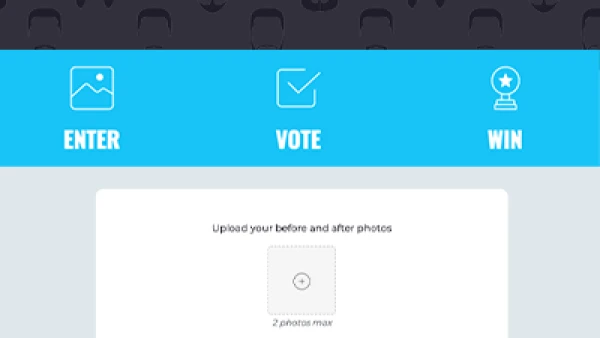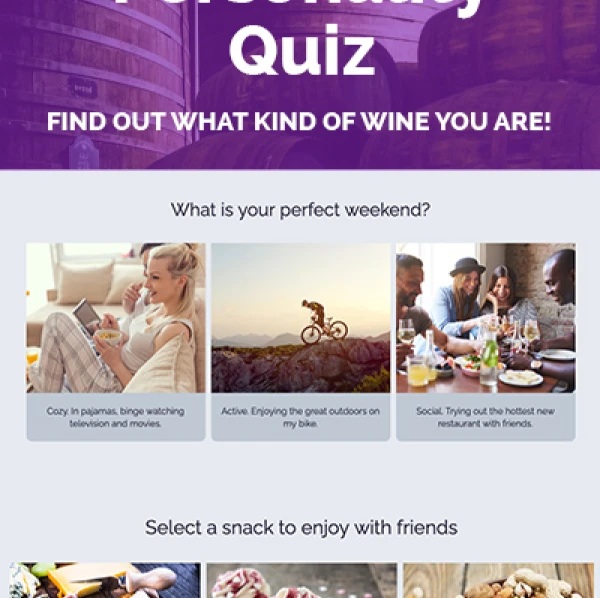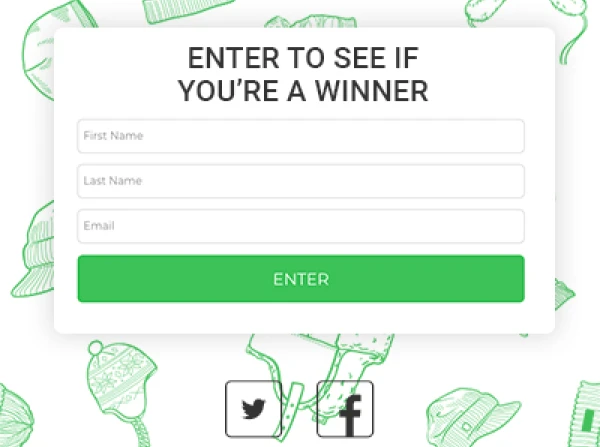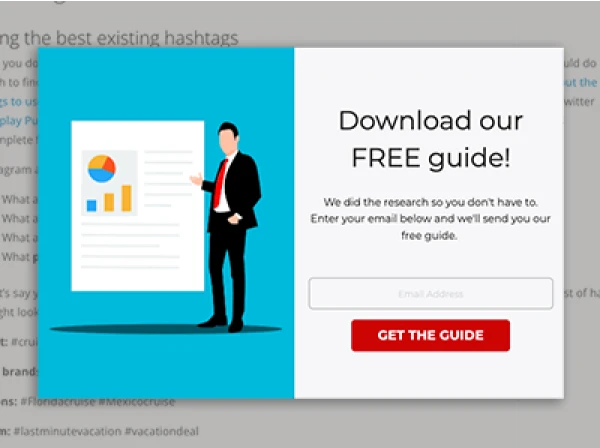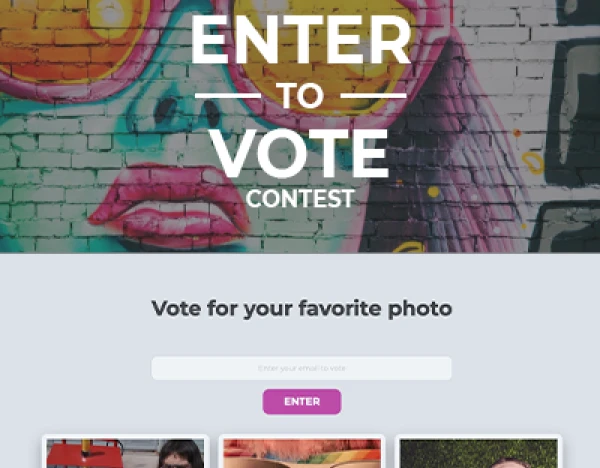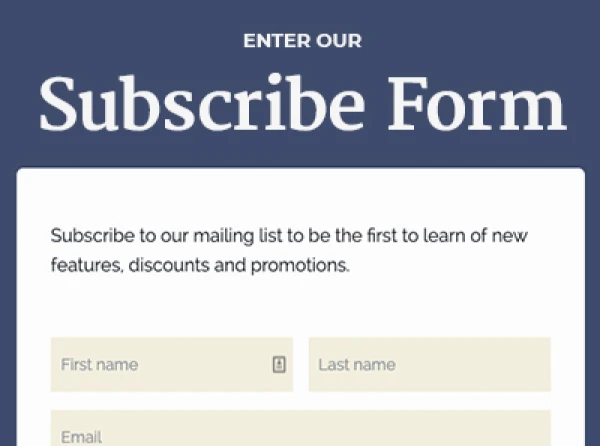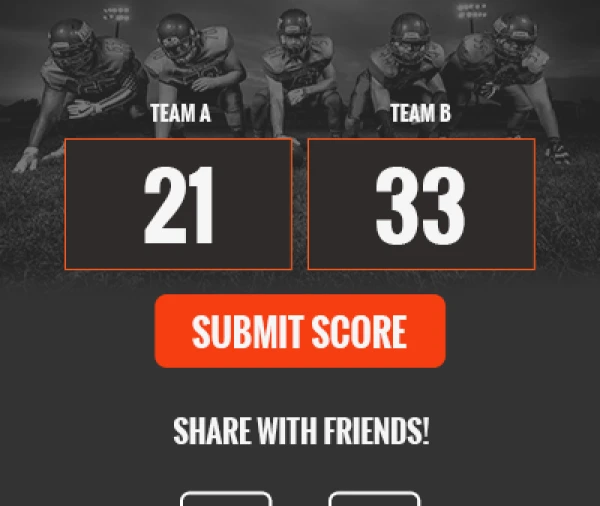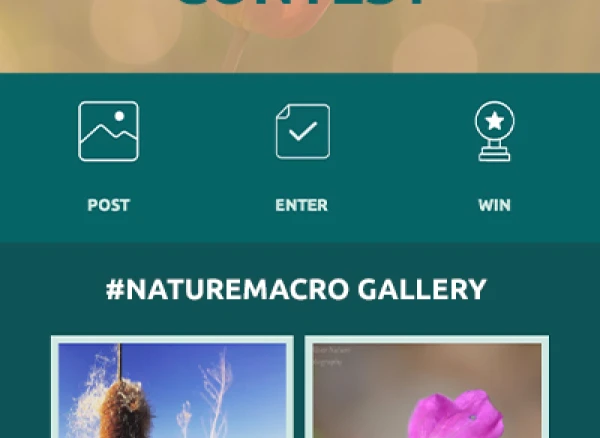ShortStack Updates: This month we're diving right into our latest upgrades -- we don't want to make you wait any longer!Here's a look at what's changed in ShortStack:
Easily Access the Video Library
Did you know that ShortStack has more than 80 tutorial videos to help you easily navigate your way through all of our features? That's right, everything from videos on how to use individual widgets, to publishing your campaign, is easily laid out for you in short video tutorials that are hosted in our help docs. We know that not everyone navigates to our help docs on a regular basis so we've made it easier to access these tutorial videos straight from the ShortStack builder. Simply click on the help menu in the top right-hand corner of the designer and select "Video Library" and you'll instantly be transported into a plethora of visual education.

Use Placeholders in the Form Designer
When building a form in ShortStack's form designer, and using the City, State and Zip form fields, you can now use placeholder texts for these fields. Previously these fields included labels above the field but the placeholder text effectively eliminates the need for the field title because you can have the light grey text within the field itself so people know what to fill out. The fields disappear when users write their own text.

Updates to Database Export Features
If you've ever exported a database from ShortStack, you may have realized that it exported all database fields, even the ones that you didn't use for your promotion. Well, we've updated our export features so users may now choose to export only the fields that their users have entered data into. You can still export all fields if you prefer.

To stay up-to-date will all of our recent changes, visit the ShortStack Change Log.
About the author
Dana Sullivan Kilroy is a communications professional with more than 20 years of experience delivering compelling content. Her work has appeared in national, award-winning publications and sites, including: The New York Times, The Los Angeles Times, The Wall Street Journal, USA Today, and Fast Company, Inc.
Recent posts
Go back to blogGet marketing tips straight to your inbox
Launch an irresistible giveaway. Get started for free.
Join 630.000+ marketers that are boosting engagement and sales.