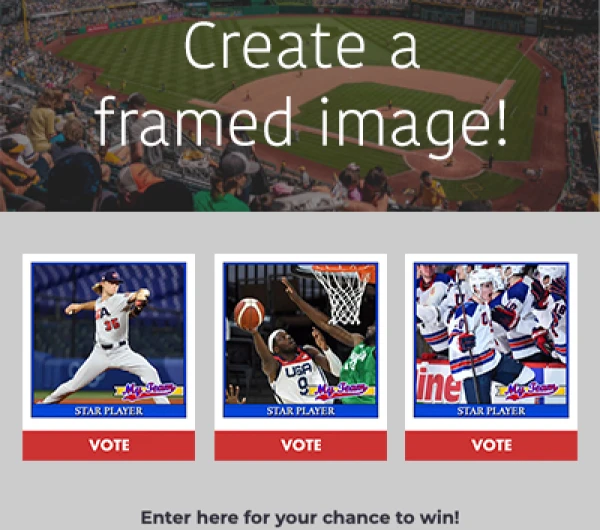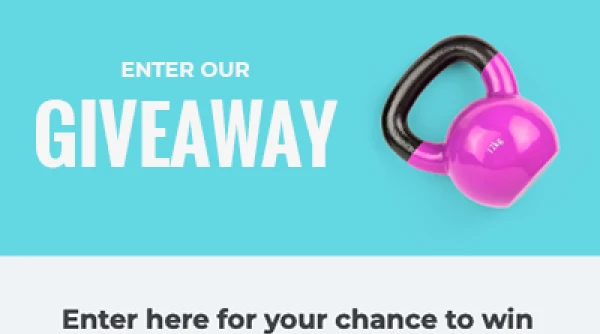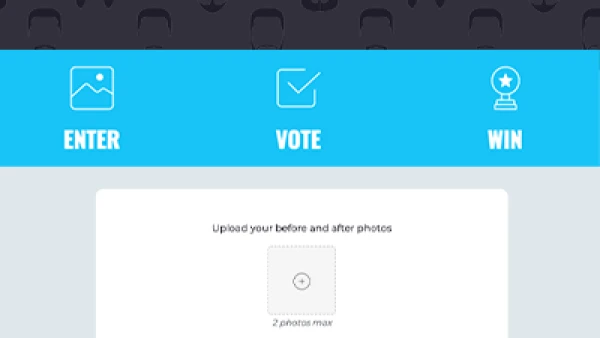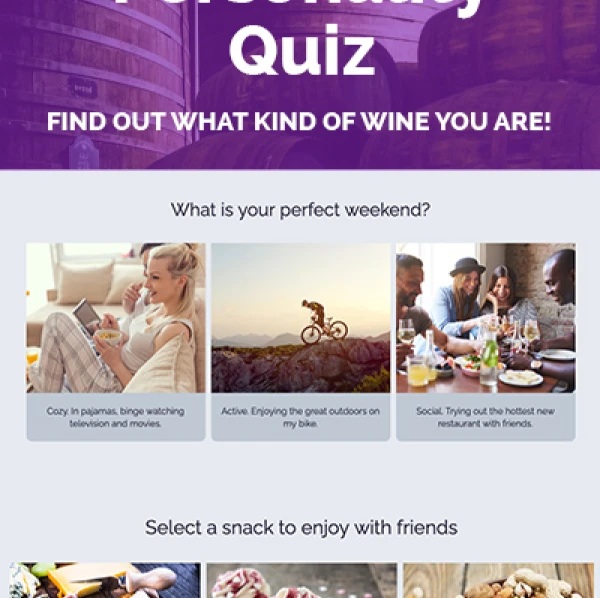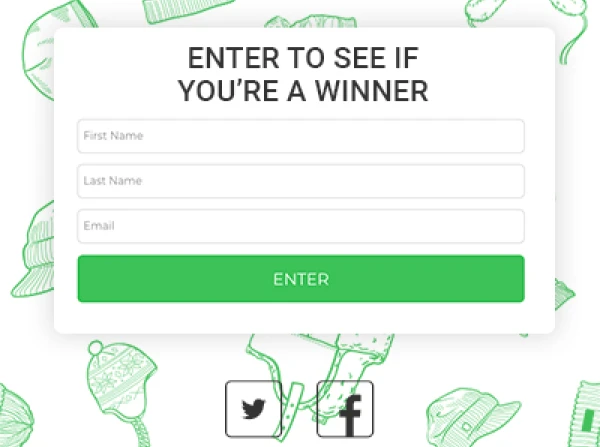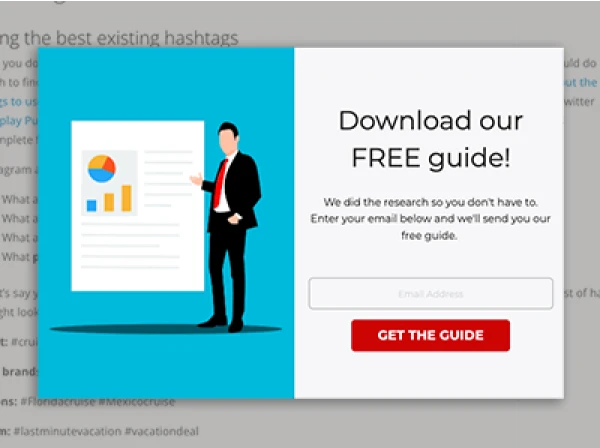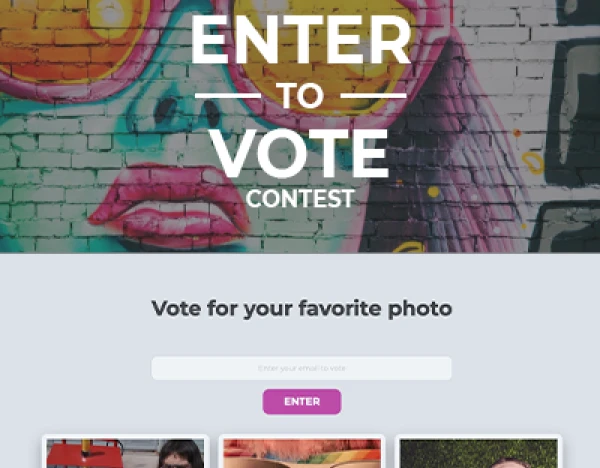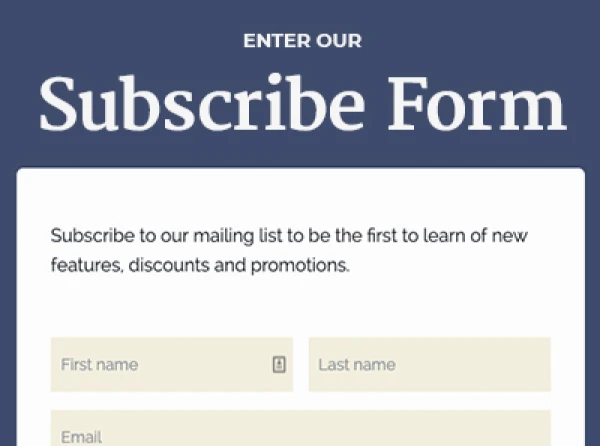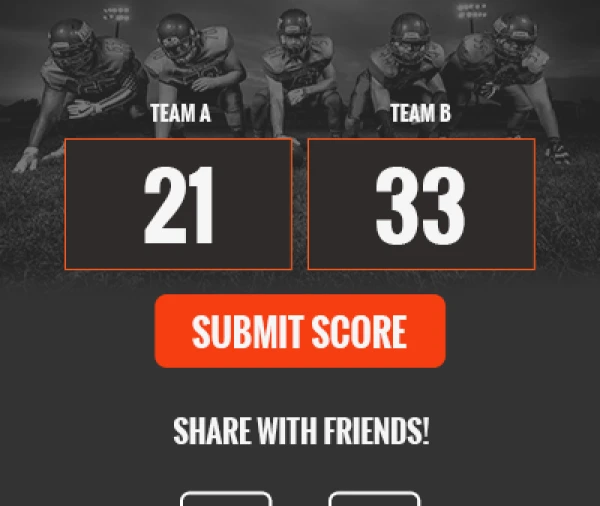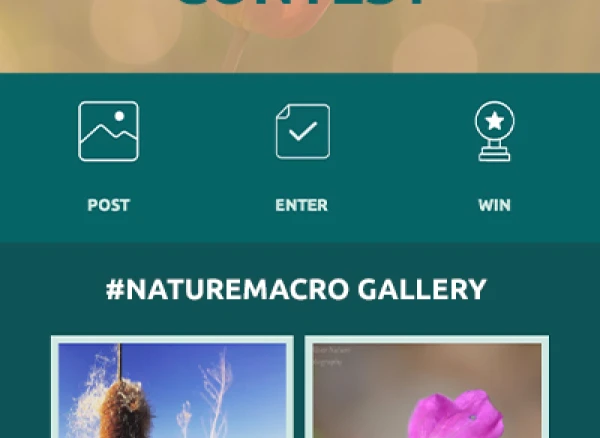Have you tried to create ads using Facebook's Slideshow Ads product? It's been around for almost a year, but it was updated earlier this week, according to a Facebook news release.Facebook rolled out a handful of improvements to the feature, which was initially built for advertisers who rely on slow internet connections and older cell phones, and need to conserve data and serve ad content quickly.Slideshow Ads launched last October. The format allowed marketers to feature three to seven photographs which would automatically play, like a video, for up to 15 seconds. The main benefit was that the file sizes are much smaller than video so the slides would start playing much faster than a video would.When Slideshow launched, it wasn't possible to add sound. Now it is, and the option to include sound makes the whole experience richer for viewers.Brands can also include text in their Slideshows.With the latest update, brands can include as many of 10 photos in a slideshow, featuring their own photos, or using images from Facebook's stock image gallery. In the press release, Facebook featured a recent, successful campaign created by Stance, the company that makes colorful socks. According to Facebook, Stance saw their cost per acquisition decreased by almost half (48%) compared with photo ads. Stance's click-through-rate also increased 2.4 times and their return on the advertising spend increase by 1.5 times. Among the big brands using Slideshow Ads are Netflix, Unilever and Coca-Cola.Here are a few things you can now do with Facebook's Slideshow Ads (including promote your latest campaigns):
• Add text. Advertisers can add text, select from a variety of templates and choose colors that make the presentation more vibrant.
• Add music. Advertisers can add music from a selection offered by Facebook. Facebook says soon advertisers will be able to upload their own tracks.
• Create Slideshows from mobile devices. Use photos from your own photo library to create a slideshow.
• Get your ads in front of people who don't have super speedy connections. If you're a business with an international audience, especially one in developing regions, slideshow works just fine for users with low bandwidth connections.
• Choose images from Facebook's Photo Library. Not all businesses have the resources/budget needed to create ads featuring original photos, which is why choosing from Facebook's library is always an option. When you're creating your Slideshow, you'll be given the option to choose from your own photo library, or from Facebooks.And to learn even more about Facebook advertising, including tips for more advanced advertisers, check out the latest from Jon Loomer.
About the author
Dana Sullivan Kilroy is a communications professional with more than 20 years of experience delivering compelling content. Her work has appeared in national, award-winning publications and sites, including: The New York Times, The Los Angeles Times, The Wall Street Journal, USA Today, and Fast Company, Inc.
Recent posts
Go back to blogGet marketing tips straight to your inbox
Launch an irresistible giveaway. Get started for free.
Join 630.000+ marketers that are boosting engagement and sales.